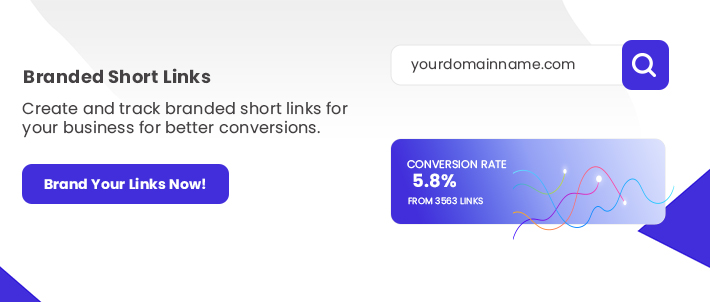Are you worried about the lifespan of your shortened URLs? The uncertainty of whether they expire or remain active can be a real concern in the digital world. Imagine sharing a shortened link only to find it inaccessible later, leading to missed opportunities or broken connections.
In this blog, we will explore the topic of shortened URL lifespan, addressing whether they are permanent or if they have the potential to expire over time.
Understanding Short URL Services
Short URL services have become an essential tool for anyone navigating the digital world. But what exactly are they, how do they work, and what are their benefits and drawbacks? Let’s dive in!
A. How Short URL Services Work
Short URL services function by taking a long, unwieldy web address and providing a shorter, more manageable alternative. This is achieved through URL redirection, directing users seamlessly to the intended destination.
- Submit your long URL: You paste the long URL into the service’s website or app.
- Get your Short URL: The service generates a unique, shorter version of your original URL.
- Redirect to the Original: When someone clicks the short URL, they’re automatically redirected to the original website.
B. Popular Short URL Services
Well-known services such as ShortifyMe, Bitly, and TinyURL offer users the ability to create and share short URLs. Each platform employs its unique algorithms and features, contributing to the diverse landscape of URL shortening.
C. Advantages of Short URLs
Short URLs bring several benefits, including enhanced aesthetics, easy sharing on social media, and the ability to track link engagement. Businesses, marketers, and individuals leverage these advantages for more effective online communication.
Do Short URLs Expire?
Short URLs themselves don’t inherently expire, but the redirection service that creates and manages the short URL may have its policies.
Many URL shortening services provide short URLs that remain active indefinitely.
However, some services may have expiration policies in place, especially if the URL is not used for a certain period.
Whether or not short URLs expire depends on the service you use.
Here are some factors to consider:
- The Specific URL Shortening Service: Check the service’s FAQ or terms of use to see their policy on expiration.
- Free vs. Paid Plans: Some services might offer longer or no expiration for paid plans.
- Your Usage: If you actively use the shortened URL, it’s less likely to be deleted due to inactivity.
Here are some tips to avoid broken short URLs:
- Choose a reliable URL shortening service with a good reputation like Shortifyme.
- Pay attention to any expiration policies and renew your shortened URLs if necessary.
- Track your shortened URLs and their target URLs to identify any broken links.
Ultimately, the best way to know for sure if a short URL will expire is to check the specific service’s policy. I hope this helps!
Duration of Shortened URL Existence
The lifespan of a shortened URL depends on various factors, including the URL shortening service used and any specific settings applied.
While some URL shorteners may impose limitations on the duration for which a shortened link remains active, others offer more flexibility, allowing users to set custom expiration dates or opt for indefinite link existence.
It’s crucial to review the terms and features of the URL-shortening service you choose to determine the duration of your shortened URLs.
Customization and Expiration Settings
Reputable URL shortening services often provide users with options to customize link expiration settings.
This allows users to define the desired lifespan for their shortened URLs, ranging from a few days to several years.
By utilizing services that offer customizable expiration settings, you can tailor the lifespan of your shortened URLs to meet your specific needs.
Link Management and Updates
To maintain the longevity of shortened URLs, it is essential to actively manage and update them.
Regularly review the destination URLs associated with your shortened links to ensure they remain active and relevant.
If a destination URL becomes inaccessible or obsolete, consider updating the shortened link to redirect to an alternative destination.
By proactively managing and updating your shortened URLs, you can ensure their continued functionality and prevent potential issues related to link expiration.
Communication and Redirect Updates
When sharing shortened URLs, it’s advisable to communicate any potential changes or updates to your audience.
If you anticipate a shortened URL expiring or redirecting to a different destination in the future, inform your audience beforehand and provide them with alternative links or instructions.
By maintaining open communication, you can minimize any disruptions caused by link expiration and facilitate a smooth user experience.
Long-Term Considerations
While some shortened URLs may have indefinite lifespans, it’s important to keep in mind that the permanence of a shortened URL ultimately depends on the stability and availability of the destination URL it points to.
If the destination URL ceases to exist or undergoes significant changes, the functionality of the shortened link may be affected.
Therefore, it’s crucial to periodically assess the relevance and viability of your destination URLs to ensure the long-term effectiveness of your shortened URLs.
Real-World Examples
A. Instances of Expired Short URLs
Examining instances where short URLs have expired, leading to unintended consequences, underscores the importance of proactive management and the potential impact on user experience.
B. Consequences of Expired Short URLs
Understanding the consequences, from broken links to potential security threats, emphasizes the need for users and businesses to stay vigilant in managing their short URLs effectively.
C. Lessons Learned from Notable Cases
Analyzing notable cases provides valuable lessons for users and businesses, highlighting the need for a proactive approach to short URL management and the potential ramifications of neglect.
Conclusion
Shortened URLs can have varying lifespans depending on the URL shortening service and settings applied.
While some shortened URLs may have indefinite durations, others may be subject to expiration based on specific parameters.
By selecting a reputable URL shortening service, customizing link expiration settings, actively managing and updating your links, and communicating with your audience, you can maximize the longevity and functionality of your shortened URLs.
Although permanence cannot be guaranteed, careful management and proactive measures can help ensure that your shortened URLs remain active and accessible for the intended duration.
Frequently Asked Questions (FAQs)
What happens when a short URL expires?
If a URL expires, it will no longer redirect to the original destination. Instead, it might show an error message or redirect to a different, unrelated website. This can be frustrating for users who click on the link, especially if it’s in an important document or message.
Can I customize the expiration date of a short URL?
Depending on the URL shortening service, you may have the ability to customize the expiration date for your short URLs. Some services allow users to choose a specific date and time for the link to expire. Review the features of your chosen service to confirm if this customization is available.
Are there any benefits to using short URLs with expiration dates?
While seemingly inconvenient, expiration dates can be useful for:
- Tracking campaign performance: Set an expiration date for short URLs used in marketing campaigns to track clicks and engagement within a specific timeframe.
- Limiting access to sensitive information: Expiring links can be used for sharing temporary files or documents, ensuring access is revoked automatically.
- Preventing broken links: Links to dynamic content or promotional pages can expire when the content changes, avoiding confusion and dead ends.