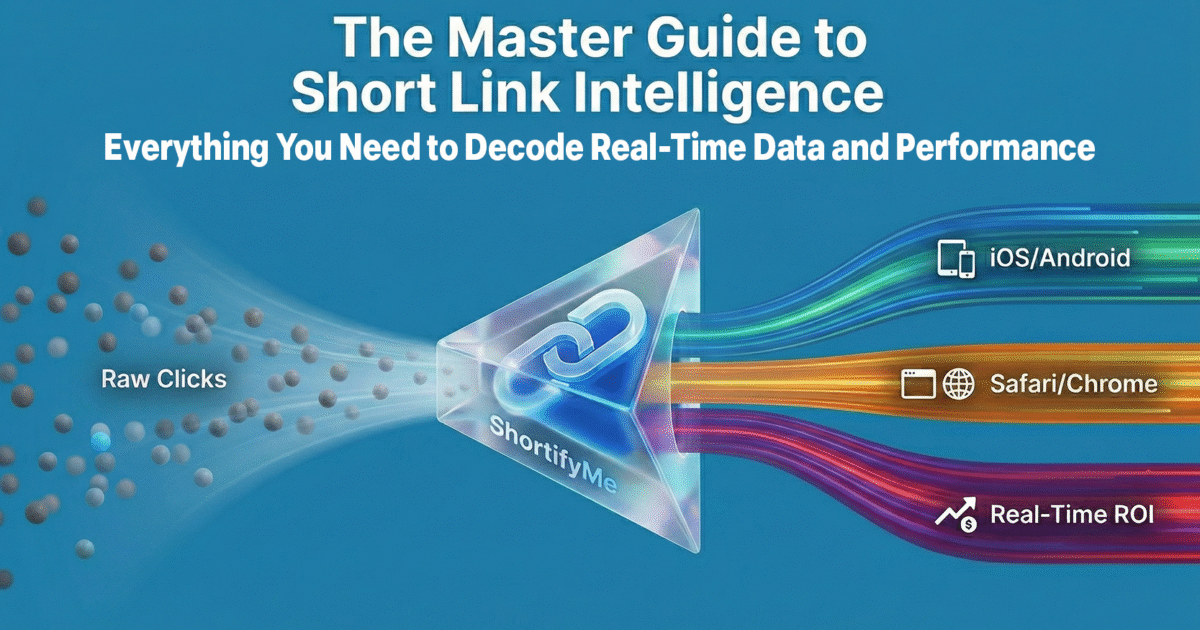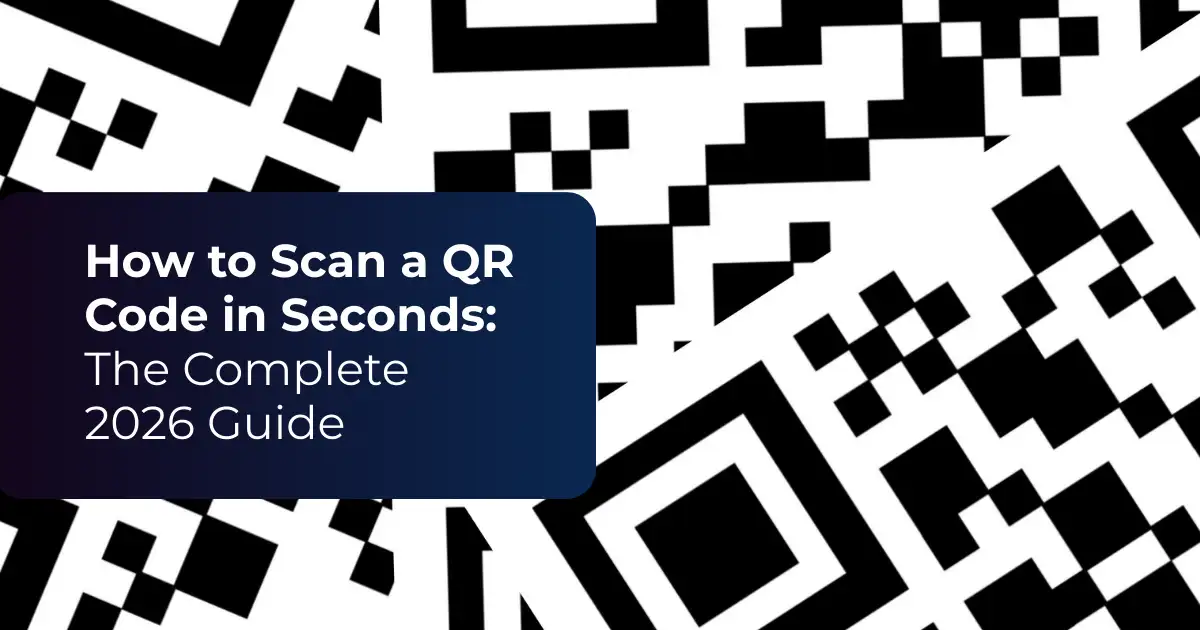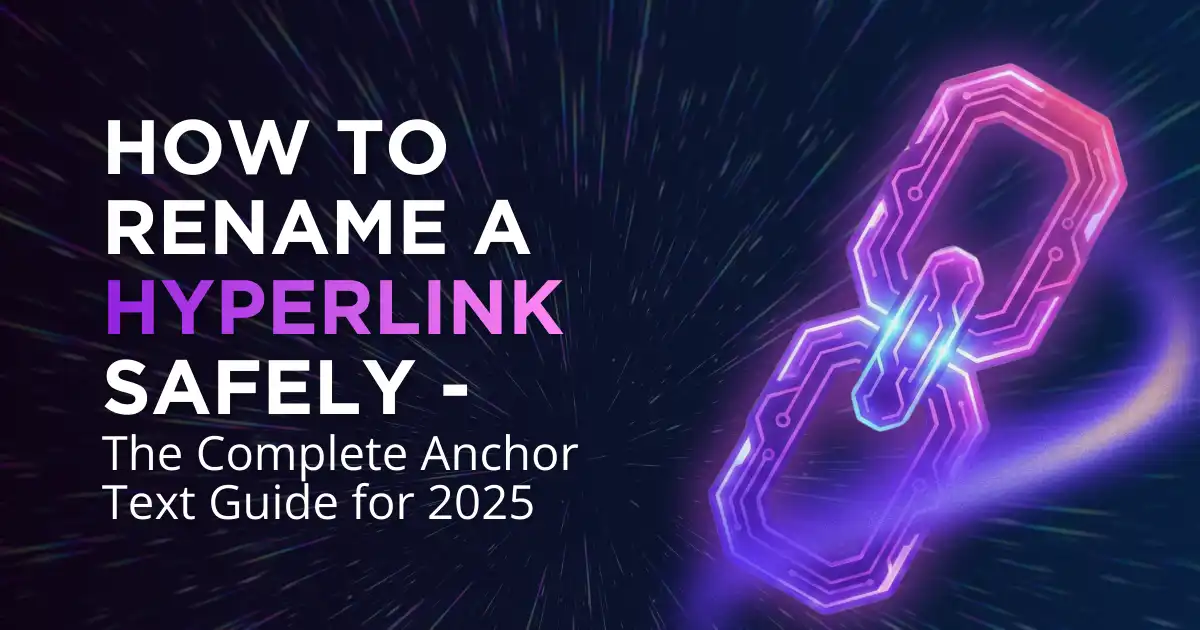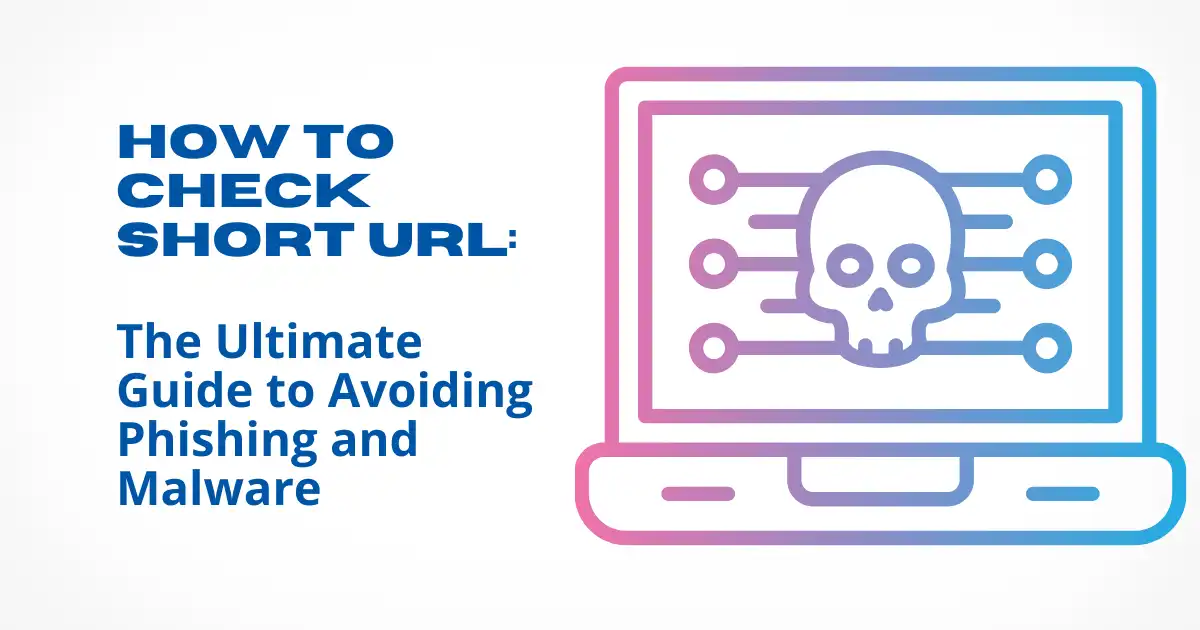Shorten YouTube Links Instantly for Free
Simplify, Track, and Share YouTube Links Professionally
Would you like to check full analytics and reporting on your short link?
Would you like to check full analytics and reporting on your short link?
Would you like to check full analytics and reporting on your short link?
Would you like to check full analytics and reporting on your short link?
How to Use Our URL Shortener for YouTube
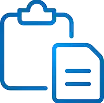
Copy and Paste
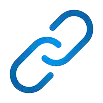
Shorten Your Link
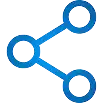
Share Anywhere
Why Shorten YouTube URLs?
Native YouTube links are often long, cluttered, and prone to breaking when shared outside the platform. They can look spammy in emails, social bios, or presentations, which can reduce clicks and engagement. Using a dedicated YouTube link shortener ensures your links are neat, professional, and trackable.
- For Content Creators: Track which platforms drive the most views for your videos.
- For Businesses and Presenters: Keep video links clean and professional in presentations, emails, or printed materials.
- For Affiliate Marketers: Share product videos with concise, trustworthy links that avoid messy native URLs.
With ShortifyMe, your YouTube links stay simple, reliable, and visually appealing, so every click counts.

Why Choose Our Free Link Shortener for YouTube?
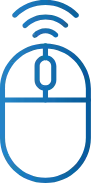
Maximize Click-Through Rates (CTR)
Essential Performance Tracking
Professional Brand Presentation
Universal Cross-Platform Clarity
Ready to Shorten YouTube URL Links and Boost Your Engagement?
Advanced Features for Pro Users
Take your YouTube link management further with features designed for creators and marketers who need precision and control. These tools give you insight, brand consistency, and full management capabilities for every campaign.
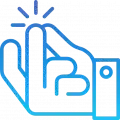
Get Actionable Performance Data

Create Branded Short Links
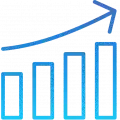
Ensure Speed and Simplicity

Stay Consistent with Centralized Link Management
Frequently Asked Questions
Our Happy Customers

I create a lot of visual content and share it on various platforms. ShortifyMe URL Shortener helps me shorten links to my content while keeping them visually.

I used to struggle with long, ugly URLs cluttering up my blog posts. ShortifyMe has been a lifesaver! It shortens my links while keeping them relevant and trackable. Plus, the custom domain option lets me maintain a consistent brand identity. Highly recommend!

As a marketing specialist, data is everything. ShortifyMe link shortener gives me detailed insights into who clicks my links, where they come from, and what devices they use. This data helps me optimize my campaigns and target the right audience more effectively.

I create a lot of visual content and share it on various platforms. ShortifyMe URL Shortener helps me shorten links to my content while keeping them visually.

I used to struggle with long, ugly URLs cluttering up my blog posts. ShortifyMe has been a lifesaver! It shortens my links while keeping them relevant and trackable. Plus, the custom domain option lets me maintain a consistent brand identity. Highly recommend!

As a marketing specialist, data is everything. ShortifyMe link shortener gives me detailed insights into who clicks my links, where they come from, and what devices they use. This data helps me optimize my campaigns and target the right audience more effectively.
Latest Blogs
The Master Guide to Short Link Intelligence: Everything You Need to Decode Real-Time Data and Performance with Short Link Tracking
The Blind Spot in Your Marketing Stack Most marketers can see how many clicks their campaigns generate. What they often cannot see is the story behind those clicks. That missing …
URL Shortener Stats: Data, Growth & Strategy
The URL Shortener Market: Growth, Usage, and What It Means for Modern Marketing URL shorteners are often treated as background tools, something marketers use without much thought. However, recent data …
How to Scan a QR Code in Seconds: The Complete 2026 Guide
QR codes are everywhere now. You see them on restaurant menus, product packaging, payment screens, flyers, and even billboards. Knowing how to scan a QR code quickly has become part …
How to Shorten a Link for Instagram: The Strategy to Boost Engagement & Brand Trust
In the world of social media, where every character is valuable space you can use, knowing how to shorten a link for Instagram is essential. A complex, long link looks …
How to Rename a Hyperlink Safely – The Complete Anchor Text Guide for 2026
Introduction: Understanding the Core Concept of How to Rename a Hyperlink Mastering how to rename a hyperlink across websites, documents, and email is one of the most fundamental and high-impact …
How to Check Short URL: The Ultimate Guide to Avoiding Phishing and Malware
Shortened links are a powerful convenience, but they can be easily abused to hide dangerous destinations. Before you click, this guide will show you how to check short URL safety …
Explore More Free Tools from ShortifyMe
You’ve optimized your YouTube link, so why stop there? Explore our full suite of free tools, including the URL shortener that can be used for any platform and the QR code generator.
Create short links and QR codes for campaigns, print materials, and professional promotions with ease.