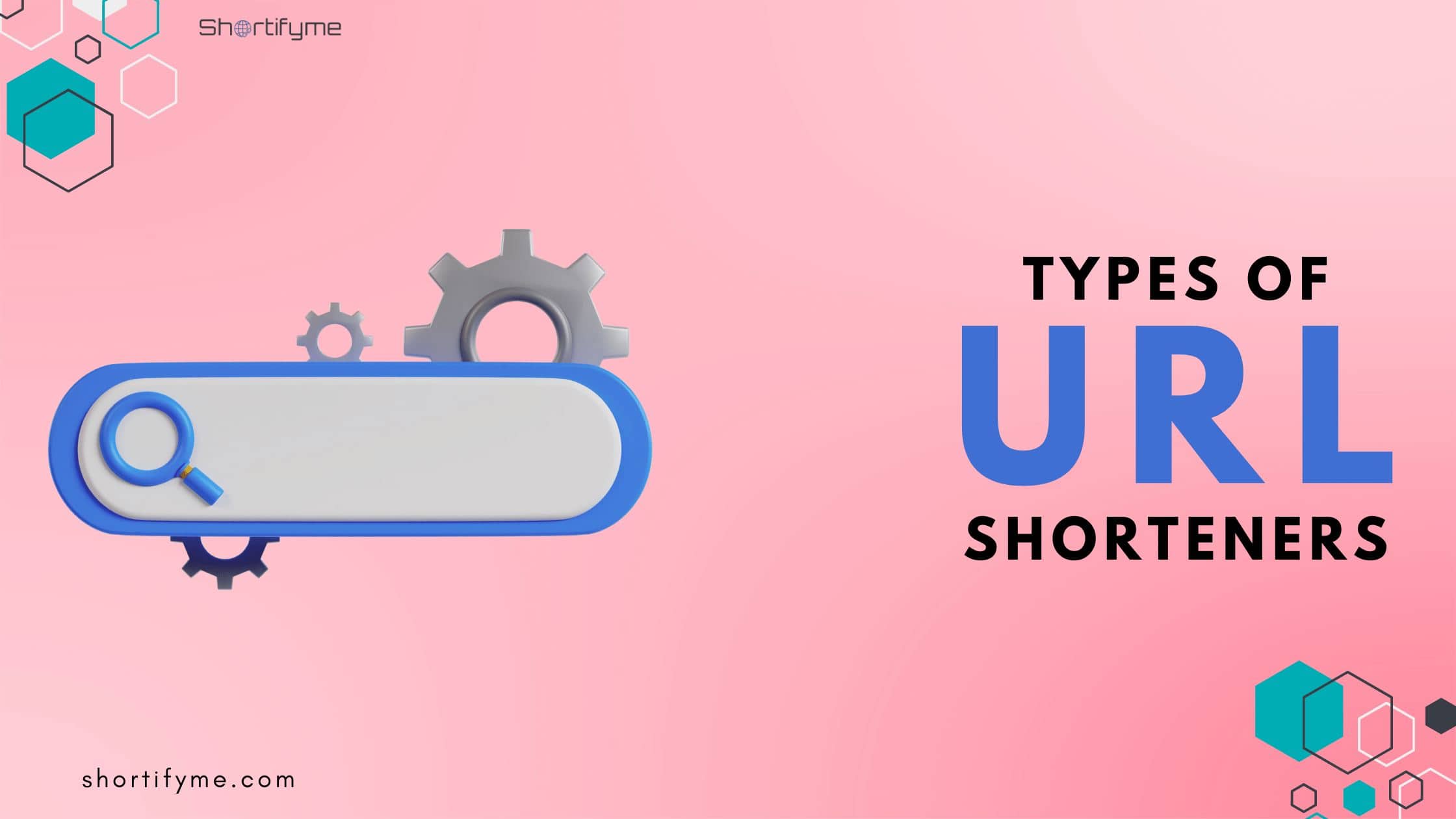URL shorteners have emerged as the unsung web heroes, offering a streamlined approach to sharing links. The diverse needs of users, ranging from basic link shortening to advanced branding and analytics, have given rise to various types of URL shorteners.
In this blog post, we’ll embark on a journey through the intricacies of URL shorteners, exploring the various types and helping you choose the right one for your needs.
Main Types of URL Shorteners
The world of URL shorteners isn’t a one-size-fits-all affair. Each type caters to specific needs, just like superheroes have their unique powers:

1. General URL Shorteners
General URL shorteners are the workhorses of link compression. They are versatile and cater to a broad audience.
With a user-friendly interface, these platforms make link shortening a breeze, providing analytics to track link performance.
Examples: Bitly, TinyURL, ShortifyMe
Features: Publicly accessible services that allow users to shorten any URL. They are often free, easy to use, and widely adopted for general link-shortening needs. These services may provide basic analytics on link clicks.
2. Branded URL Shorteners
Branded URL shorteners add a touch of professionalism to your links. They allow you to customize the shortened link with your brand name, increasing brand visibility. This not only enhances the aesthetic appeal but also fosters brand trust among users.
Examples: Rebrandly, ShortifyMe, Bitly
Features: Branded shorteners enable users to create custom short URLs using their own brand name or a custom domain. This enhances brand visibility and recognition in shared links. They often come with additional features such as detailed analytics and link customization.
3. Social Media URL Shorteners
Social media platforms have their own URL shorteners (e.g., t.co for Twitter). These are designed to save characters in posts, leaving more room for your captivating content. While convenient, they may lack the customization options found in general or branded shorteners.
Examples: Bitly (optimized for Twitter), TinyURL
Features: Tailored for use on social media platforms with character limits (e.g., Twitter). These shorteners may prioritize link length optimization and compatibility with social media posting constraints.
4. Custom Domain Shorteners
Custom domain shorteners provide a unique branding experience. By using your own domain, you reinforce brand identity and make links appear more trustworthy. However, setting up custom domain shorteners might require more technical know-how.
Examples: Rebrandly, Bitly (with custom domain), ShortifyMe
Features: Users can use their own domain name to create short URLs, providing a professional and branded appearance. This is particularly useful for businesses that want to maintain brand consistency in all aspects, including shared links.
5. API-Based URL Shorteners
URL shorteners with APIs enable developers to integrate link-shortening functionality into their applications, websites, or services programmatically.
Examples: Bitly, Rebrandly, ShortifyMe
Features: URL shorteners with APIs allow developers to integrate link-shortening functionality into their applications, websites, or services. This is useful for automating link creation processes and integrating link management into custom applications.
6. Self-Hosted URL Shorteners
Users can set up and host their URL shortening service on their servers, providing complete control over the shortening process and data privacy.
Examples: YOURLS, Polr, Lessn More
Features: Users can set up their URL shortening service on their servers, providing complete control over the shortening process and data privacy. This option suits those who want to maintain control over their link-shortening infrastructure.
7. Private URL Shorteners
Private shorteners often come with additional features and may require a subscription fee. They are suitable for businesses and organizations that prioritize privacy, security, and advanced analytics.
Examples: Bitly Premium, TinyURL Pro
Features: Similar to general URL shorteners but often come with additional features such as enhanced analytics, security options, and custom branding. Private shorteners are often used by businesses and organizations for more advanced link management needs.
Understanding the Differences between Branded and Non-Branded URL Shorteners
Branded and non-branded URL shorteners both serve the purpose of shortening long URLs, but they differ in some key aspects:
Branding
Branded: These shorteners allow you to create custom domains like “yourbrand.link” for your shortened URLs. This promotes brand recognition, memorability, and trust as users see your brand name directly in the link.
Non-Branded: These typically use generic domains like “bit.ly” or “tinyurl.com.” While convenient, the brand association belongs to the shortener, not you.
Features and Analytics
Branded: Often offers more features like advanced analytics, password protection, link tracking, and retargeting options. These cater to businesses and marketers who need deeper insights and control over their links.
Non-Branded: Usually have basic features like click tracking and basic analytics. They are suitable for casual use or individual sharing.
Cost
Branded: Often requires paid plans for custom domains and advanced features. However, some offer free basic plans with limited features.
Non-Branded: Mostly free to use with basic functionalities. Some offer premium plans for additional features.
Security and Trust
Branded: Can offer more trust and security, especially with password protection and custom domains. Some branded shorteners prioritize data privacy and compliance.
Non-Branded: May have varying levels of security and privacy depending on the platform. Be cautious with sensitive information.
Suitability
Branded: Ideal for businesses, marketers, and anyone who wants to promote their brand with shortened URLs and gain deeper insights into link performance.
Non-Branded: Suitable for casual sharing, quick link shortening, and basic tracking needs.
The Pros and Cons of Using Custom vs. Free URL Shorteners
When it comes to shortening URLs, the choice between custom and free options boils down to a trade-off between control, branding, and features versus cost and convenience. Here’s a breakdown of the key pros and cons:
Custom URL Shorteners
Pros:
- Branding: Use your own domain name (e.g., yourbrand.link), building brand recognition and trust.
- Control: Full control over link behavior, data, and security.
- Features: Access advanced features like password protection, detailed analytics, retargeting, and A/B testing.
- Security: Potential for increased security with encryption and privacy features.
Cons:
- Cost: Usually require paid plans, especially for advanced features and custom domains.
- Technical Setup: Might require technical knowledge to install and manage.
- Maintenance: Ongoing maintenance responsibilities like updates and security patches.
Free URL Shorteners:
Pros:
- Cost-Effective: Free to use with basic functionalities.
- Convenience: Quick and easy to use without setup or technical expertise.
- Accessibility: Widely available platforms with large user bases.
Cons:
- Branding: Links use generic domains (e.g., bit.ly) with no brand association.
- Limited Features: Basic features like click tracking and minimal analytics.
- Security and Privacy: Potential risks like data sharing, ads, or link abuse.
- Reliance on Third-Party: Subject to platform changes and potential discontinuation.
Tips for Choosing the Right Type of URL Shortener for Your Needs
With so many options available, how do you choose the right URL shortener? Here are some tips to guide you:
- Know Your Needs: Ask yourself what you’ll be using the shortener for. Is it for personal use, social media sharing, or professional branding? Different needs require different features.
- Consider the Features: Do you need basic shortening or advanced tracking and analytics? Do you want custom domain options or QR code generation? Prioritize the features that matter most to you.
- Weigh the Cost: Free plans are great for casual use, but paid plans often offer more features and control. Decide if the extra features justify the cost.
- Think about Security and Privacy: Choose a shortener with a good reputation for data security and privacy practices. This is especially important if you’ll be handling sensitive information.
- Read Reviews and Comparisons: Research different tools and see what others are saying about them. This can help you narrow down your options and make an informed decision.
- Start with a Free Trial: Many paid shorteners offer free trials, allowing you to test their features before committing. This is a great way to see if a tool is right for you.
By following these tips, you can choose the URL shortener that best suits your needs and helps you achieve your goals.
Conclusion
In the vast landscape of URL shorteners, finding the perfect fit requires careful consideration of your unique needs and goals. Whether you prioritize branding, analytics, or simplicity, there’s a URL shortener out there tailored for you.
Explore the options, weigh the pros and cons, and embark on a journey of streamlined, effective link sharing.