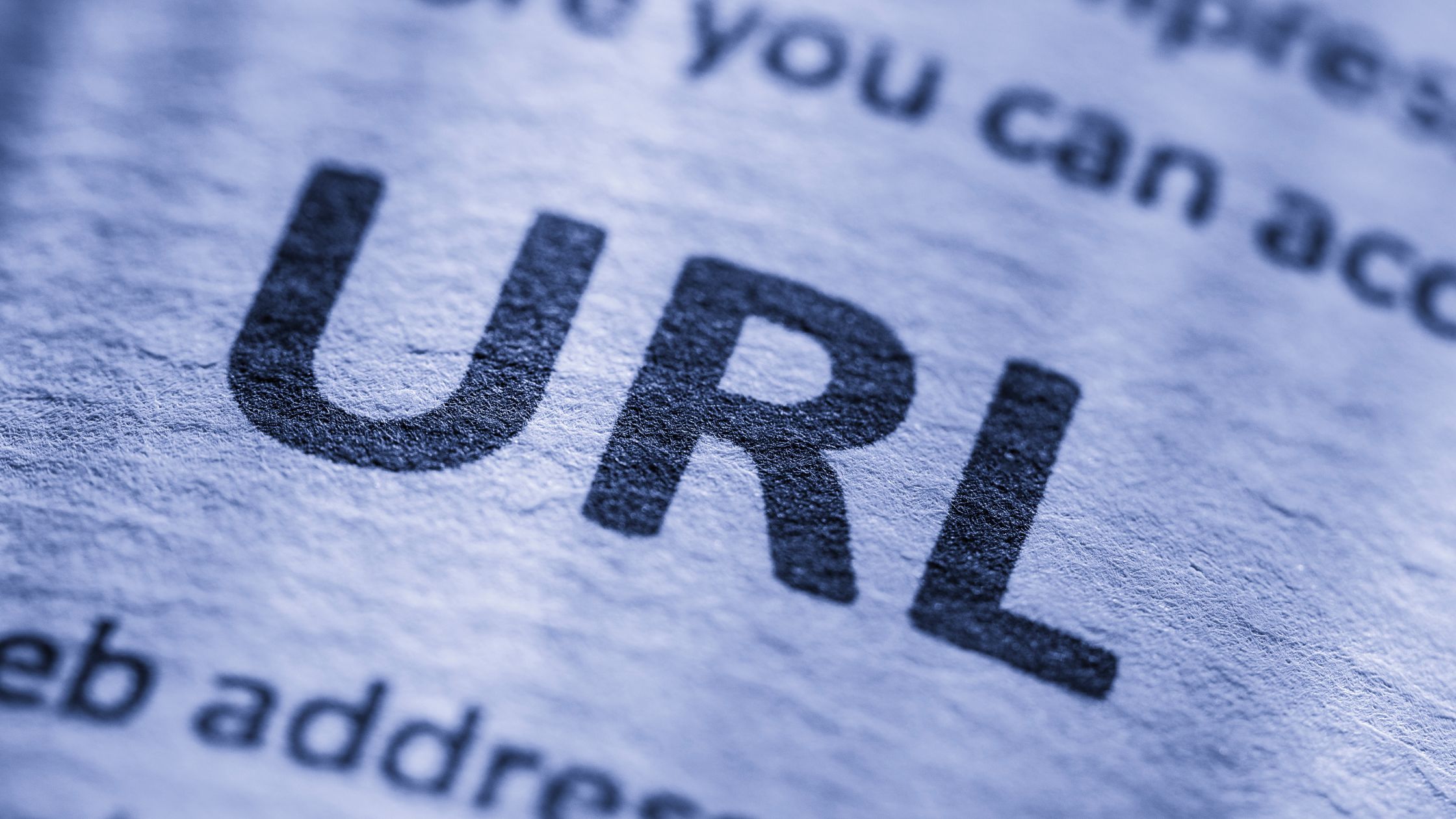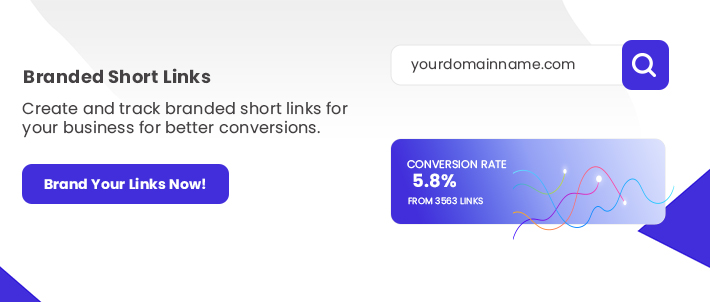Have you ever felt that the digital world is a vast ocean of information, and you’re just a tiny fish swimming in it?
In this sea of data, standing out and making a lasting impression can seem like a difficult task.
But what if there was a way to craft your own unique digital identity, a way to make your mark on the internet?
That’s where personal URL come in.
These personalized URLs allow you to customize your online presence and leave a memorable impact.
How to Create a Personalized URL for Free
Visit a URL Shortening Tool
Go to a Free personalized short url tool like ShortifyMe.com.
Paste Your Long URL
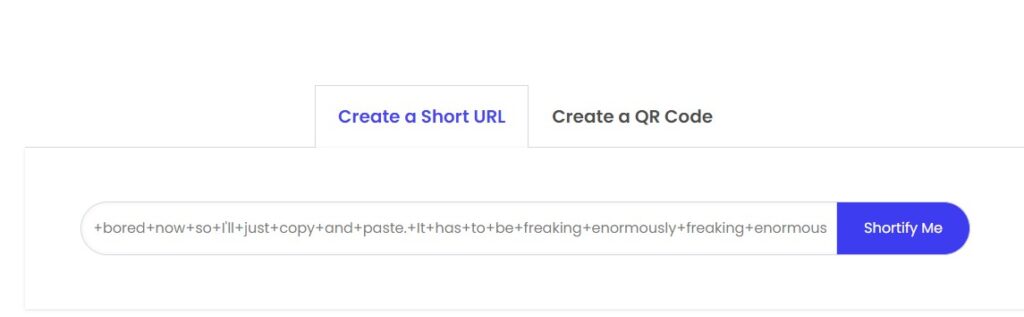
Copy the long URL you want to shorten and paste it into the input field on the website.
Generate the Short URL
Click on the “Shortify Me” button to get your short URL in less than 2 seconds.
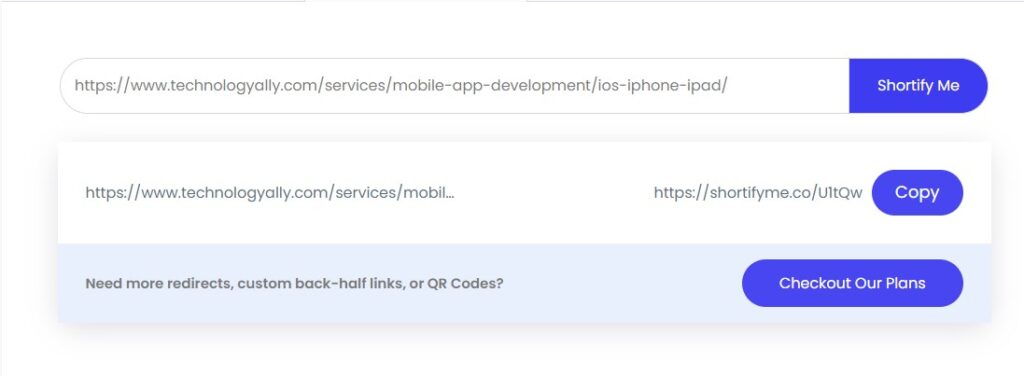
Bonus Tip: Read our detailed guide on How to shorten a link in word
Customize Your URL
Once you have the short URL, click “Check out our plans” to create your personalized URLs.
Free Signup
After signing up, you’ll access the admin dashboard where you can enter your custom back-half or title to generate your personalized URL for free.
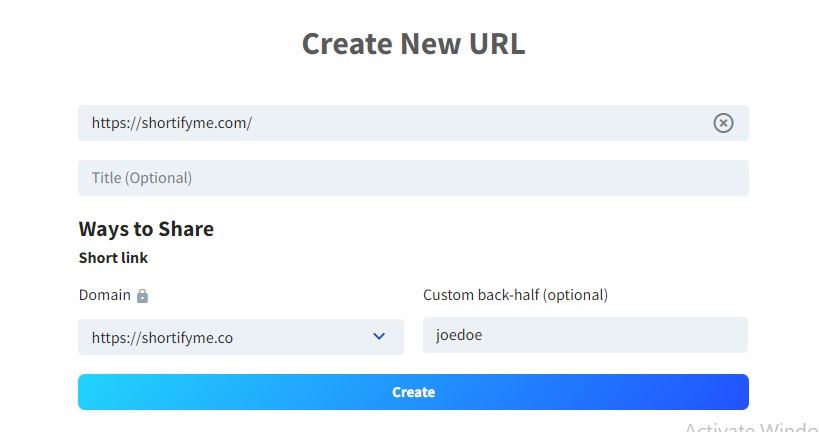
How to Create a Free Personalized Short URL Using ShortifyMe Extensions
Install the Extension
First, install the ShortifyMe extension for Chrome or Edge from their web stores
Visit a Website
Navigate to the website that contains the long URL you want to shorten.
Activate the Extension
Click the ShortifyMe icon in your browser’s toolbar.
Paste or Select URL
The extension will automatically detect the URL of the page you’re on. Alternatively, you can paste a different URL into the input field.
Generate the Short URL
Click the “Shortify Me” button to generate your short URL in less than 2 seconds.
Customize Your URL
Once you have the short URL, click “Check out our plans” to explore the options for creating personalized URLs.
Sign Up for Free
You’ll access the admin dashboard after signing up for a free account.
Enter Custom Back-Half or Title
In the dashboard, enter your custom back-half or title for the URL to create your personalized short URL for free.
Copy and Share
Once you’ve customized your URL, copy it and share it wherever you like!
Dont forget to check our latest guide on how to disguise a link
How to Create a Personal URL – Paid Way
Creating a personal URL is easier than you might think:
Choose a Domain Name
Pick a domain name that aligns with your personal brand. This could be your name or something related to your business or interests.
Register the Domain
Once you’ve chosen a domain, register it through a domain registrar.
Customize Your URL
With your domain registered, you can now customize your URL to suit your preferences. Add subdomains or create vanity URLs to give your site a personal touch.
What is a Personal URL?
A personal URL is a web address tailored to your name or brand.
It serves as your online fingerprint, guiding visitors directly to your content, whether it’s a blog, social media profile, or business site.
In short, it’s your corner of the internet, built just for you.
Personal URLs Example
Travel Agency
Suppose you run a travel agency targeting individuals who recently browsed destinations on your website.
Customize PURLs to align with their searches, such as beautiful background images of Brazil or Hawaii. Follow up with personalized offers—family packages for parents or romantic deals for singles.
Insurance Companies
Personalize packages and quotes based on each individual’s preferences. This allows you to offer specific deals that address their needs, moving them away from generic plans.
Personal Domain URL
Imagine you’re a photographer named Jane Smith. A personal URL like janesmithphotography.com instantly communicates your profession and name to potential clients.
Create Personal URL
For a blogger named John Doe, a URL like blogger.com/john-doe can be challenging for readers to find your content easily.
Instead, you can create personal URL such as john-doe.com, as discussed above.
Benefits of Personalized URLs
Boosting SEO
A personalized URL can improve your search engine ranking by making it easier for search engines to index your content. This means more visibility and more traffic to your site.
Credibility
A personalized short url adds a layer of professionalism and authenticity to your online presence. It shows that you’ve invested time and effort into crafting a unique digital identity.
Building Trust
When people see a personalized URL free, they know they’re engaging with someone who cares about their online image.
This trust can lead to stronger connections and lasting relationships.
Brand Recognition
Think of a personal URL example as your online business card. When you share it, people immediately recognize it as your unique space on the web.
It’s a simple yet powerful way to build your brand and create a memorable impression.
Easy Access
Imagine handing out a business card with a long, complex web address. Not very user-friendly, right?
Create personal url and give easy access to your online content, making it simple for others to find you.
What Are Personalized URLs (PURLs) for Businesses?
When you build a website, it exists within a domain that can house numerous pages through URL extensions.
Each page can vary but is typically generated from templates and databases, such as user profiles and account pages.
For instance, visiting “mysite.com/user/user10” will yield a different but similar result compared to “mysite.com/user/user15.”
Imagine each user accessing a unique landing page bespoke to them, showcasing aspects of your business that resonate with their interests.
This is how PURLs can transform an outbound marketing strategy into tangible conversions.
PURLs Real Life Case Study
If many of your customer leads come from direct mail campaigns, PURLs can greatly enhance your approach by directing potential customers straight into online sales.
Most direct mailers include a website link for further information or sign-up, but what if every mailer contained a unique URL?
With PURLs, you can welcome each new customer by name as they log in, as your website knows that the page they accessed is specifically intended for them.
For each recipient, their landing page can offer targeted content to convert them into new customers.
From personalized imagery to exclusive discounts, your campaigns can engage each person who visits the PURL on their mailer.
The magic of the PURL lies in the destination.
When you send out unique invitations to clients via email or mailers, they accept your offer by clicking or typing in the link.
Be ready with your message—this is your chance to show how your product meets their needs and desires.
What is a URL Profile – Conclusion
What are purls? In the age of digital connectivity, a personal url meaning is more than just a web address; it’s a reflection of your identity and brand.
What is a URL Profile – FAQs
What are Purls?
Purls is a customized web address that reflects your name or brand. It guides visitors directly to your content and enhances your online identity.
What are personal url example?
John-doe.com
Kristen.com
What is someone’s URL web?
Someone’s URL is a web address that points to their online content, such as a blog, social media profile, or personal website.
You May Also Like To Read: