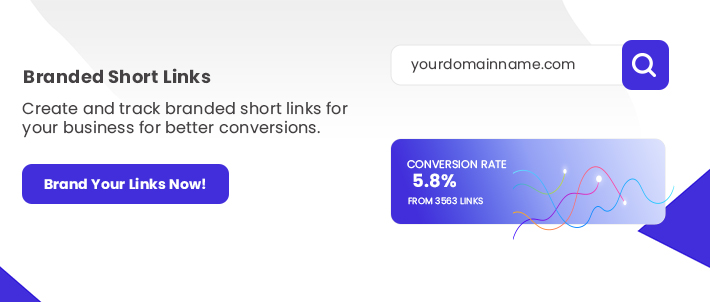Imagine you’re sitting on your couch, scrolling through a board of your dreams, projects, and inspiration. This is the world of Pinterest—a virtual paradise of ideas.
In this blog, we’re going to deep-dive into the Pinterest mobile app URL.
From finding your mobile app URL for Pinterest to leveraging it for marketing, get ready to uncover the secrets of Pinterest app URL.
Let’s start with the basics and build our way up.
What is the Pinterest Mobile App URL?
The Pinterest mobile app URL for amazon affiliate is the unique link that takes you directly to a specific Pinterest profile, board, or pin.
It’s the digital roadmap to your Pinterest presence.
Whether you’re an individual user or a business, knowing how to utilize your mobile app url Pinterest can be a powerful way to drive traffic and engagement.
Bonus Read: How to shorten a link in word
Why is the Pinterest Mobile App URL Important?
The URL serves as a gateway, connecting your audience to your Pinterest content.
Imagine a scenario where you have a fabulous pin on Pinterest, showcasing your product.
By sharing your Pinterest mobile app url iPhone on social media or via email, you can direct your audience straight to the pin—no navigation required.
This access means higher engagement and better conversion rates.
Finding Your Pinterest Profile Mobile App URL
Now, let’s get hands-on and find that all-important mobile app URL.
For iPhone Users
- Open the Pinterest app on your iPhone.
- Tap the profile icon located at the bottom-right corner.
- Once in your profile, tap the three dots at the top-right corner and select “Share.” You will see an option to copy your profile link. This is your Pinterest mobile app URL for iPhone!
For Android Users
- Launch the Pinterest app on your Android device.
- Tap on your profile picture at the bottom-right corner.
- Tap the three dots on the top-right corner, choose “Share,” and copy your profile link. You’ve got your mobile app URL.
These steps are straightforward, but the potential impact of this little link is huge.
How to Find Your Pinterest Board URL
To find your Pinterest board URL, follow these four steps:
Open the Pinterest app or website and go to your profile by tapping or clicking on your profile picture.
Once on your profile page, scroll down and select the board you want to find the URL for.
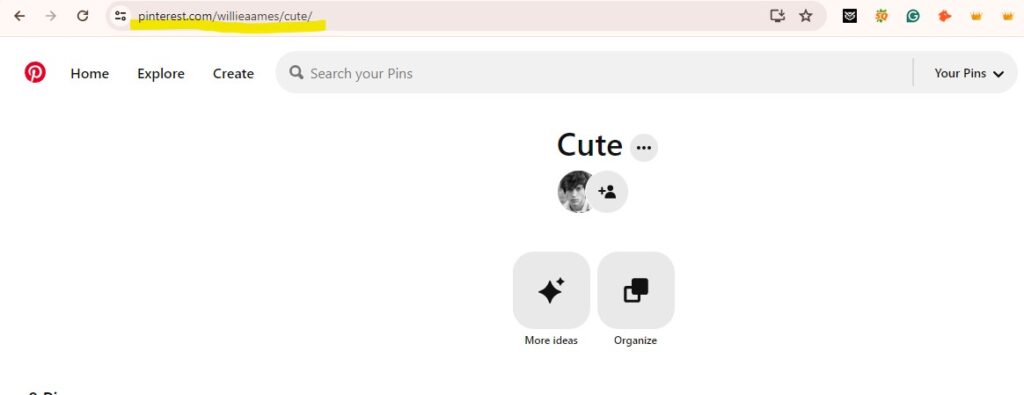
On the board’s main page, locate the sharing options. In the app, you may need to tap the three dots at the top-right corner; on the web, you may find the share icon or a similar option.
Choose the option to copy the board URL from the sharing options. This link is your Pinterest board URL, which you can now share or save as needed.
How to Get Your Pinterest Pin URL
To get your Pinterest pin URL, follow these four steps:
- Tap or click on the pin to open it in full view. This will display more information and options for the pin.
- Look for the share icon or options button (often represented by three dots or a share arrow) near the pin. Tap or click on it.
- From the share options, choose the option to copy the pin link or URL. This is your Pinterest pin URL, which you can now use to share or reference the specific pin as needed.
What are the Benefits of Mobile App URL for Pinterest Business
Now that you’ve located your Pinterest mobile app URL, it’s time to get creative!
Here are some ways to maximize its potential:
1. Integrate into Social Media
Use your mobile app URL across all your social media channels. Whether it’s in your Instagram bio or shared as a tweet, this link can draw your audience to your Pinterest content.
2. Email Marketing
Add your Pinterest mobile app URL to your email newsletters. Give your subscribers an easy way to explore your boards and pins.
3. Blog and Website
Embed your mobile app URL within your blog posts and website. If you’re writing about a topic and you have related Pinterest boards or pins, don’t hesitate to link them.
4. Amazon Affiliate Marketing
If you’re using Amazon Affiliate marketing, Pinterest is an excellent platform for product promotion. Create pins with your affiliate links and share them with your mobile app URL to drive traffic and sales.
What are the Best Practices for Using Pinterest Mobile App URL
Let’s make sure you’re using your Pinterest mobile app URL as right as possible:
1. Keep Content Fresh
Regularly update your boards and pins to ensure your audience always has fresh, engaging content to explore.
2. Optimize Your Profile
Make sure your Pinterest profile is visually appealing and on-brand. Consistency is key!
3. Engage with Your Audience
Be responsive to comments and messages. Engaged users are more likely to share your content.
What is the Mobile App URL for Pinterest – Conclusion
In summary, Pinterest mobile app URL is your key to a world of possibilities on Pinterest.
By integrating it into your online presence, you can automate the journey from potential customer to engaged follower.
Remember to keep your content fresh and always look for new ways to engage your audience.
Now, let’s move on to some common questions people have about Pinterest mobile app URLs.
What is Pinterest Mobile App URL – FAQs
How can I use the Pinterest mobile app URL for Amazon Affiliate marketing?
You can share pins featuring Amazon products with your affiliate links on Pinterest. Use your Pinterest mobile app URL to drive traffic and sales.
How can I integrate my Pinterest mobile app URL on my website?
Embed your Pinterest mobile app URL in relevant blog posts or website pages to direct readers to your Pinterest content.
Is the Pinterest mobile app URL different for iPhone and Android?
The process for finding your mobile app URL might vary slightly depending on your device, but the URL itself serves the same purpose on both platforms.
How to get Pinterest mobile app URL on the web?
To get your Pinterest mobile app URL on the web, log into your Pinterest account and navigate to your profile.
Copy the URL from your browser’s address bar, which serves as your mobile app URL for Pinterest.
What is Pinterest URL code on mobile?
The Pinterest URL code is the unique identifier for a profile, board, or pin in the Pinterest URL.
It appears after the base URL (https://www.pinterest.com/) and includes a user’s profile name, board name, or pin ID.
For example, in the URL https://www.pinterest.com/username/, username is the URL code for that profile.
Relevant ShortifyMe Services