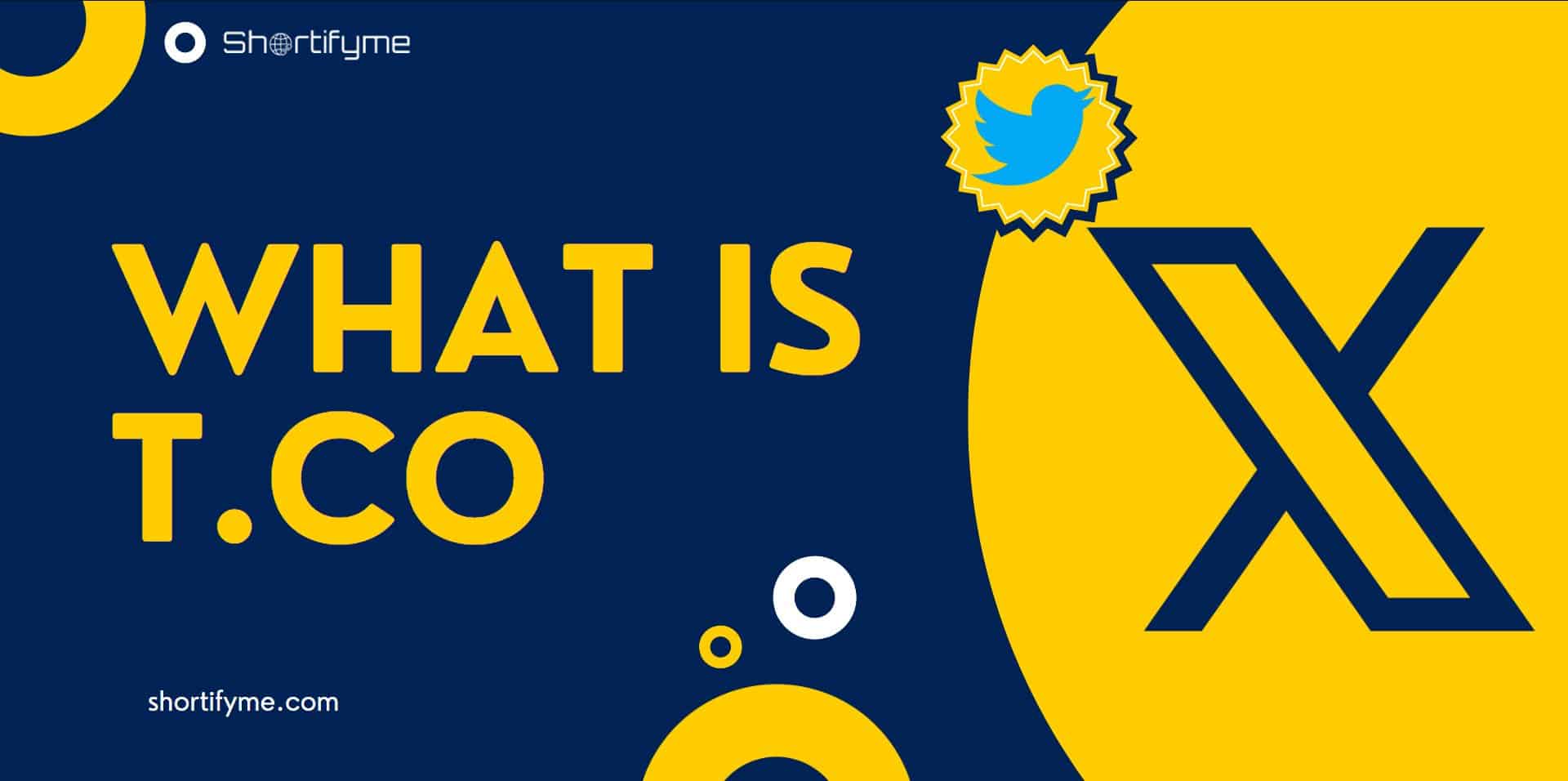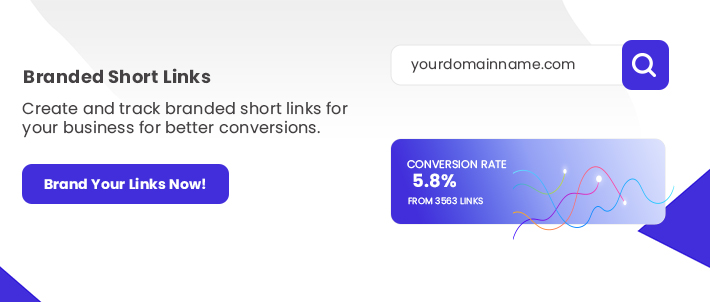Welcome to the fast-paced world of Twitter, where thoughts are condensed into 280 characters, and every character counts.
As one of the most popular social media platforms, Twitter has revolutionized how we share information.
But, have you ever stumbled upon those mysterious links with ‘t.co’ and wondered, “What is t.co?” Let’s explore the mystery and discover the magic behind Twitter’s URL-shortening service.
What is t.co?
In the vast landscape of Twitter, where brevity is key, “t.co” stands as the guardian of space and characters.
So, what exactly is t.co? In simple terms, it’s Twitter’s URL-shortening service.
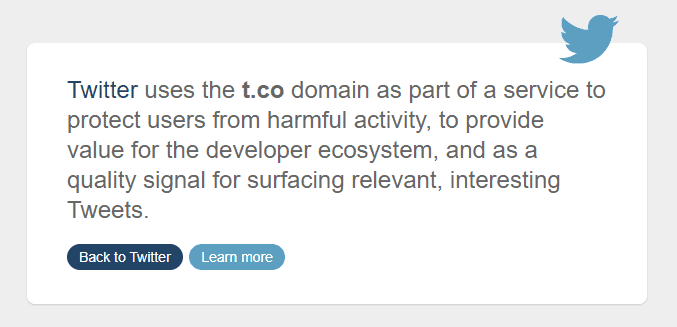
Basically, whenever you post a link on Twitter, no matter how long and unwieldy it is, Twitter automatically wraps it in a neat little “t.co” package.
This magically condenses the link to save you precious characters in your precious 280-character tweet. Think of it as a tiny tailor for URLs, nipping and tucking them to fit perfectly within the Twittersphere.
The Basics of t.co
You’re crafting a tweet, and every character feels like a precious gem. Enter t.co, the unsung hero that automatically shortens all links posted on Twitter.
Whether your link is a short sentence or an epic tale, t.co condenses it into a neat, manageable package.
But when did this magic start? Twitter introduced t.co to the world, ensuring users could share links efficiently while preserving those precious characters.
How Does X Link Shortening Work?
Any link you share on X, even in DMs, gets a quick makeover into a shorter http://t.co link. This saves space and keeps things tidy! Anyone who clicks on the t.co link will be whisked away to the original website.
Benefits of Using t.co
Well, there are several reasons why this little “t.co” fellow is Twitter’s best friend:
- Saving Space: As mentioned earlier, t.co keeps your tweets concise, allowing you to cram in more witty remarks, insightful threads, or simply more cat pictures (because, let’s face it, those are essential).
- Tracking and Analytics: Every “t.co” link is like a secret agent, reporting back to Twitter HQ on how many clicks it gets. This data helps Twitter understand what kind of content resonates with users and tailor the platform accordingly.
- Safety and Security: t.co acts as a shield against malicious links. Twitter scans all “t.co” links for suspicious activity, protecting you from malware and other online nasties. Imagine it as a knight in shining armor, guarding the gates of your Twitter experience.
- Broken Link Blues? No More! Ever clicked a link only to land on a 404 error page? “t.co” to the rescue! Twitter keeps track of the original URLs behind its shortened links, even if the original site disappears. So, you can always click through and find what you were looking for, even if the source has gone rogue.
- A Smoother Twitter Ride: “t.co” works behind the scenes to make your Twitter experience seamless. Clicking on a “t.co” link doesn’t take you directly to the original site; instead, it goes through a quick Twitter pit stop. This allows Twitter to do some housekeeping, like checking for spam or malware, before sending you on your way.
Potential Drawbacks of t.co
While t.co is a powerful ally, it’s essential to acknowledge its limitations.
When you click on a t.co link, the actual destination URL remains masked. This can raise concerns about transparency and trust.
Additionally, the extra redirect involved in opening a t.co link might slightly slow down the browsing experience. It’s a trade-off between brevity and transparency.
Using t.co Effectively
Now that you’re equipped with “t.co” knowledge, here are some tips to use it like a pro:
- Craft engaging tweets that make the most of the character space while incorporating t.co links.
- Consider alternative link-shortening options like bit.ly when detailed link tracking is necessary.
- Explore resources to understand t.co analytics better. Knowing your link performance can guide your Twitter strategy.
- Write concisely: The fewer characters you use in your tweet, the more space you have for a long, non-shortened link if you need it.
- Know your alternatives: If you want more control over your link’s appearance or tracking, consider using other URL-shortening services like bit.ly.
- Dive into “t.co” analytics: Curious about how your “t.co” links are performing? Check out Twitter Analytics to see how many clicks they’re getting and where your traffic is coming from.
Why Does X Have its Own Link Shortener?
- Short Links FTW: Cramming a super long website address into a short post can be a pain, but our handy link shrinker saves the day! Say goodbye to character limits and hello to sharing any website you want.
- Click Counter: Ever wonder how popular your links are? We keep track of every click, like a super-powered popularity checker. This helps us understand what you find interesting and show you more of that awesome stuff.
- Stay Safe Online: Sneaky viruses and phishing scams? Not on our watch! Our link service scans every website for danger, like a trusty knight protecting your online kingdom. If it smells fishy, you’ll see a warning before you click, keeping you safe and sound.
Can I Opt Out of Link Shortening When I Post Links On X?
Unfortunately, you cannot opt out of X’s link-shortening service, known as t.co. This automatic shortening applies to all links shared on the platform, including those in posts and direct messages.
Here are the main reasons why X doesn’t allow opting out:
- Character Economy: X has a character limit, and shortened links help you pack more content into your posts. This is especially important for tweets, which have a max of 280 characters.
- Security Checks: X uses t.co to scan links for potential malware or phishing threats, protecting users from harmful websites. This proactive approach helps keep the platform secure.
- Data Collection: t.co allows X to track link clicks, providing valuable insights about user behavior and engagement. This data helps them improve the platform and tailor content recommendations.
- Brand Consistency: By using its own link shortener, X maintains a consistent look and feel for all links shared on the platform, reinforcing its brand identity.
Conclusion
So, the next time you encounter a “t.co” link, remember, it’s not a cryptic alien code or a portal to another dimension (although, wouldn’t that be fun?). It’s simply Twitter’s friendly neighborhood URL tailor, keeping your tweets short, your clicks safe, and your Twitter experience smooth. So, embrace the “t.co,” tweet fearlessly, and let your voice be heard (in 280 characters or less, of course)!