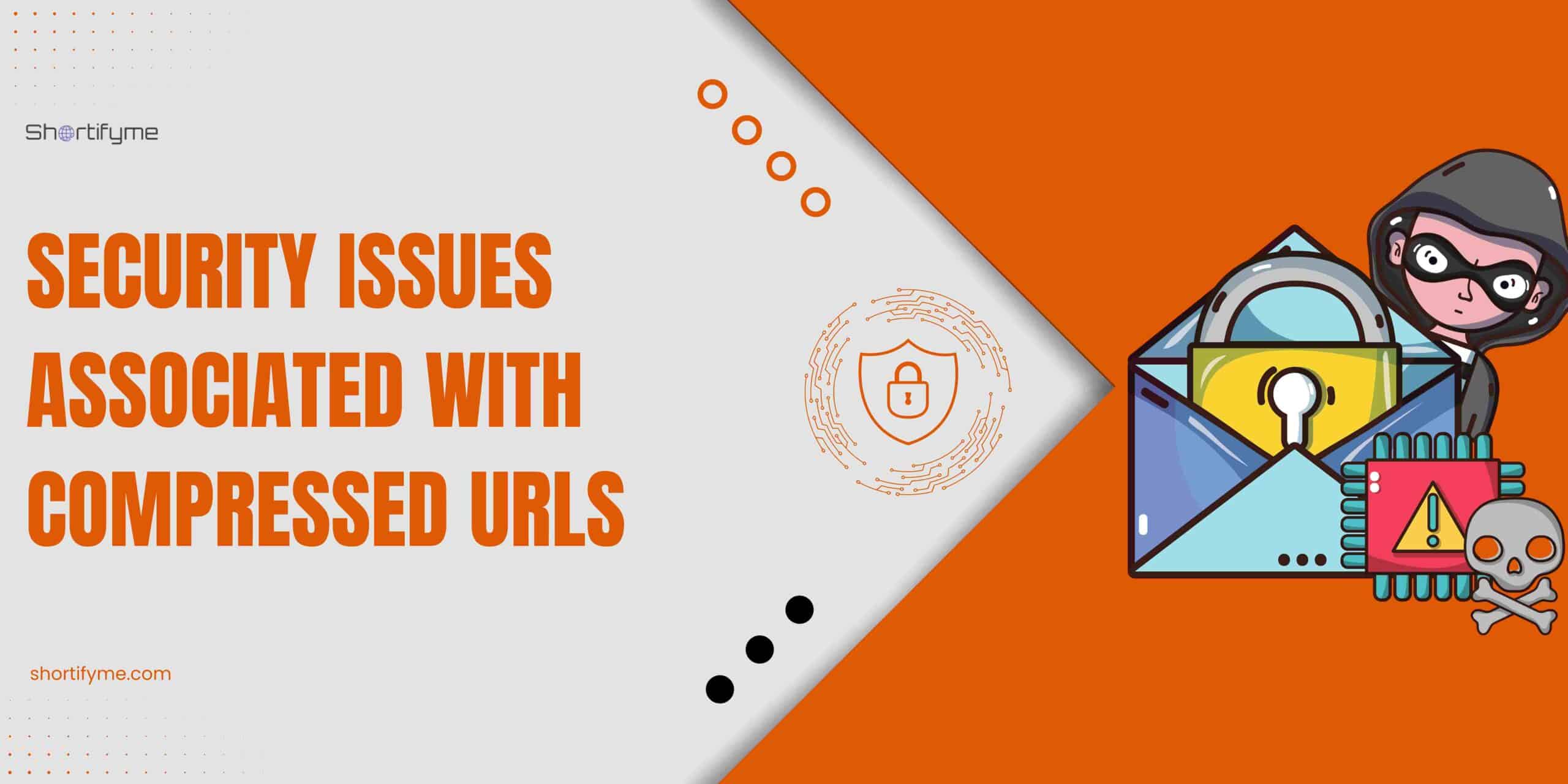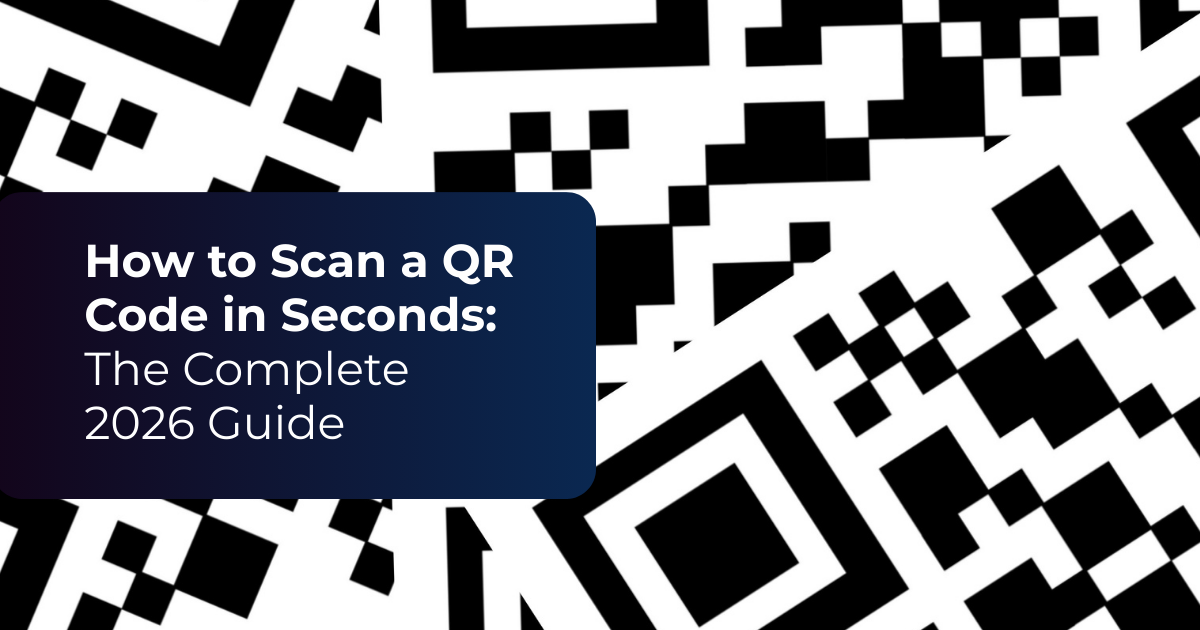Ever clicked a link that looked harmless, only to find yourself in a digital nightmare? Compressed URLs, those shortened links you often see on social media and in emails, can be convenient, but they can also conceal some sinister surprises.
Let’s dive into the security concerns that accompany these compact links and explore ways to navigate the online world with caution.
Understanding Compressed URLs: A Balancing Act of Convenience and Risk
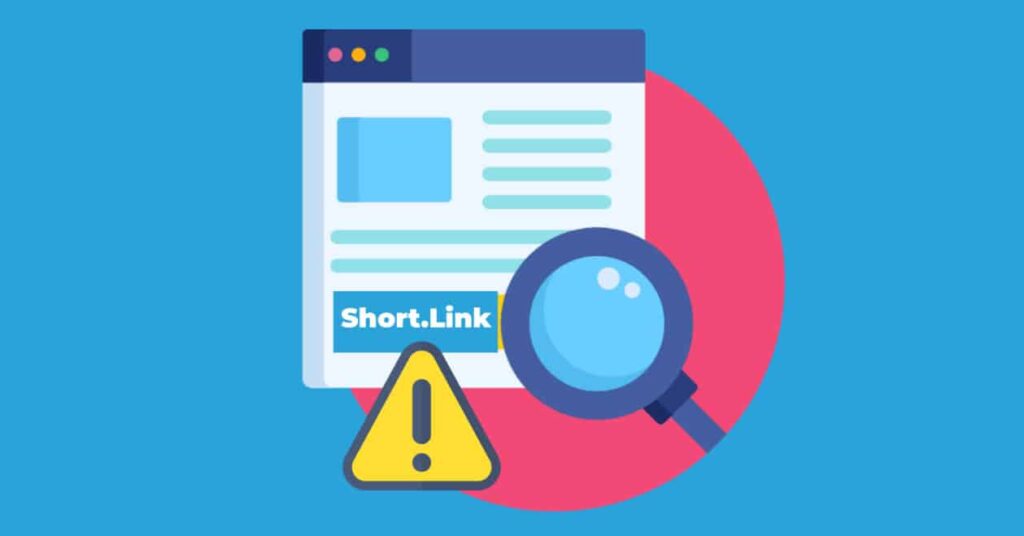
In the realm of URLs, size matters. Compressed URLs, also known as shortened URLs, are like digital magicians, transforming lengthy, cumbersome links into bite-sized, shareable characters.
Think of them as the online equivalent of packing a suitcase for a long trip—they condense a lot of information into a smaller package.
Services like Bitly, TinyURL and ShortifyMe have become masters of this URL-shrinking art, offering benefits such as:
- Conciseness: They make links easier to share on social media, text messages, and emails where character limits often reign supreme.
- Aesthetics: They create cleaner, visually appealing links that don’t overwhelm the eye.
- Tracking: They often provide analytics, allowing you to track clicks and measure link performance.
But like any magic trick, there can be a hidden twist. The convenience of compressed URLs comes with a potential security trade-off.
What Security Issue is Associated with Compressed URLs
Compressed URLs, often referred to as URL shorteners, pose certain security risks. Here are some of the common security issues associated with compressed URLs:
The Main Culprit: Lack of Transparency
Compressed URLs often veil the true destination of the link. Imagine receiving a neatly wrapped package, but having no clue what’s inside until you open it.
It could be a delightful surprise, or it could be something far less pleasant.
This lack of transparency creates a prime opportunity for malicious actors to exploit our trust.
Examples of Real-World Attacks:
Common attacks orchestrated through compressed URLs include:
Phishing

One common form of exploitation involves attackers masking deceptive websites as legitimate ones. Unsuspecting users may find themselves on a malicious site, unknowingly divulging sensitive information.
Attackers masquerade as trustworthy entities, crafting shortened links that lead to deceptive websites designed to steal sensitive information like login credentials, credit card numbers, or personal data.
Malware

Clicking on a compressed URL can lead to the silent download of malware onto the user’s device. This insidious attack vector underscores the importance of scrutinizing every shortened link.
A single click on a malicious compressed link can unleash a torrent of malware onto your device, wreaking havoc with viruses, spyware, or ransomware.
Spam

Users risk being redirected to spam websites or unintentionally signing up for unwanted services, exposing them to a barrage of unsolicited content.
Unwanted advertisements, bogus offers, and even redirects to explicit content can be hidden behind shortened URLs, leading to frustration and potential harm.
Other Potential Risks
While lack of transparency is the primary concern, other risks associated with compressed URLs should not be overlooked.
Link Rot
If the link shortening service goes offline or discontinues the link, you’re left with an inactive, useless snippet of text.
Tracking
Some shortening services track user activity without their explicit consent, potentially compromising user privacy.
Reduced Trust
Frequent exposure to malicious shortened URLs can erode trust in all links, fostering a general atmosphere of skepticism and caution.
How to Stay Safe

In the face of these risks, it becomes imperative to adopt proactive measures to ensure online safety when dealing with compressed URLs.
Hover Over the Link
Most browsers provide a preview of the original URL when you hover over a link. This simple action can prevent falling victim to deceptive URLs.
Use Trusted Shorteners
Opt for reputable shortening services that prioritize security features. This ensures a higher level of trust in the links you encounter.
Beware of Suspicious Contexts
Exercise caution when encountering shortened URLs in unexpected emails, messages, or social media posts. Verify the sender’s credibility before clicking.
Consider URL Expanders
Utilize tools like URL expander that can reveal the original destination before clicking, adding an extra layer of precaution to your online activities.
Educate Yourself and Others
Spread awareness about the risks associated with compressed URLs. Knowledge is the first line of defense against online threats. Share this knowledge with friends, family, and colleagues to create a more secure online community.
Conclusion
Compressed URLs can be valuable tools for sharing and tracking content, but it’s crucial to approach them with a healthy dose of skepticism.
By understanding the security concerns and adopting cautious practices, we can navigate the digital world with confidence, ensuring that every click leads to a safe destination.
Encourage others to share their experiences and tips for staying safe online. Together, we can foster a digital environment where security is prioritized, and the risks associated with compressed URLs are mitigated.