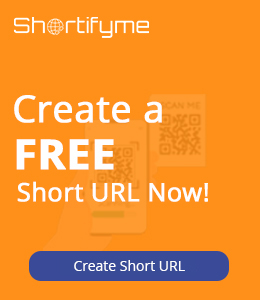Sharing links has become an integral part of our online interactions. Whether you’re sharing a funny cat video or promoting your business, knowing how to shorten and customize URLs can make a significant difference.
In this article, we’ll dive into the basics of URL optimization, using simple language and practical tips that anyone can understand and apply.
Understanding URL Shortening
URL shortening involves converting long URLs into shorter, more manageable links. This process simplifies sharing and improves the overall appearance of the link. Shortened URLs are widely used due to their enhanced readability, aesthetic appeal, and tracking capabilities.
Benefits of Shortened URLs
a) Improved Click-through Rates (CTR)
Shortened URLs often lead to higher CTR as they appear cleaner and more trustworthy to users. This is because shortened URLs look cleaner and more concise in text, making them more appealing to users.
b) Enhanced Social Media Sharing
Platforms like Twitter, with character limitations, benefit greatly from shortened URLs, allowing more room for engaging content. By using shortened URLs, you can save valuable characters, allowing you to craft more compelling and engaging content within the limited space available.
c) Tracking and Analytics
Many URL shortening services provide analytics tools, allowing you to track the performance of your links and gain valuable insights into user behavior. You can track metrics such as the number of clicks, geographic locations of users, referral sources, and even the devices used to access your links.
Tools and Platforms for URL Shortening
Overview of Popular Services
- ShortifyMe, Bitly, and TinyURL are among the most popular URL shortening services.
- Each platform offers unique features such as link customization, analytics, and branded domains.
Comparison of Features
- ShortifyMe provides a robust free plan. It’s paid plan provides link analytics, customize short links, link management, and API integration.
- Bitly provides detailed analytics and customizable short links.
- TinyURL offers simplicity and ease of use with basic link shortening functionalities.
Step-by-Step Guide
- Choose a URL shortening service based on your needs and preferences.
- Sign up for an account and familiarize yourself with the platform’s features.
- Copy and paste the long URL you want to shorten into the designated field.
- Customize the shortened URL if desired, adding relevant keywords or branding elements.
- Share the shortened URL across your digital platforms to enhance user engagement.
Customizing Shortened URLs
Customizing shortened URLs adds a personal touch and reinforces brand identity. It also improves click-through rates and promotes brand recognition. When customizing URLs, consider the following tips:
- Use relevant keywords or phrases to optimize search engine visibility.
- Keep the URL simple, memorable, and consistent with your branding guidelines.
- Avoid using special characters or symbols that may cause confusion or break the link.
Best Practices for URL Shortening and Customization
Choosing the Right Service
- Consider factors such as analytics, customization options, reliability, and pricing.
- Select a service that aligns with your specific needs and goals.
Dos and Don’ts
- Do customize URLs for branding and marketing purposes.
- Don’t use shortened URLs for deceptive or spammy practices.
Monitoring Performance
- Utilize analytics tools provided by the URL shortening service to track click-through rates, geographic data, and referral sources.
- Analyze the data to optimize your URL strategies and improve overall performance.
Advanced Techniques and Tips
Integrating Shortened URLs
Incorporate shortened URLs into social media posts, email newsletters, and digital marketing campaigns for enhanced engagement.
Use UTM parameters to track campaign performance and measure ROI effectively.
Creative Sharing Methods
Explore the use of QR codes to make shortened URLs accessible offline or in physical marketing materials.
Experiment with different platforms and formats to reach a wider audience.
Keep It Relevant and Concise
Ensure that the customized part of your URL reflects the content it leads to, enhancing user experience and credibility.
Avoid Special Characters and Confusing Strings
Simplify your customized URLs by avoiding special characters or complex strings that may confuse users or hinder SEO.
Consistency Across Platforms
Maintain consistency in URL customization across different platforms to strengthen brand recognition and trust.
Security and Privacy Considerations
- Shortened URLs can pose security risks such as phishing attacks or malicious redirects. To ensure safety:
- Use reputable and secure URL shortening services with built-in security features.
- Educate users about the potential risks of clicking on shortened URLs from unknown sources.
Wrapping Up
Mastering the art of URL shortening and customization can significantly enhance your online presence, improve user experience, and boost engagement. By following the best practices, utilizing the right tools, and prioritizing security, you can leverage shortened and customized URLs effectively in your digital strategies. Start implementing these techniques today and unlock the full potential of your online outreach.
FAQs about URL Shortening
Q1: Is it safe to use URL shorteners?
Yes, but make sure to use reputable services like ShortifyMe to avoid security risks.
Q2: Can I customize the shortened URL to match my brand?
Absolutely! Most URL shorteners allow customization for branding purposes. To learn more about customized shortened links, visit our Custom Domain URL Shortener page.
Q3: Do shortened URLs affect SEO?
No, if they redirect to the original page, shortened URLs don’t impact SEO negatively.
Q4: Are there free URL shortening services available?
Yes, many URL shorteners offer free plans with basic features. ShortifyMe offers a 30-day free trial. Learn more about our plans here.
Q5: How can I track the performance of shortened URLs?
Most URL shorteners provide analytics dashboards to track clicks, locations, and more.