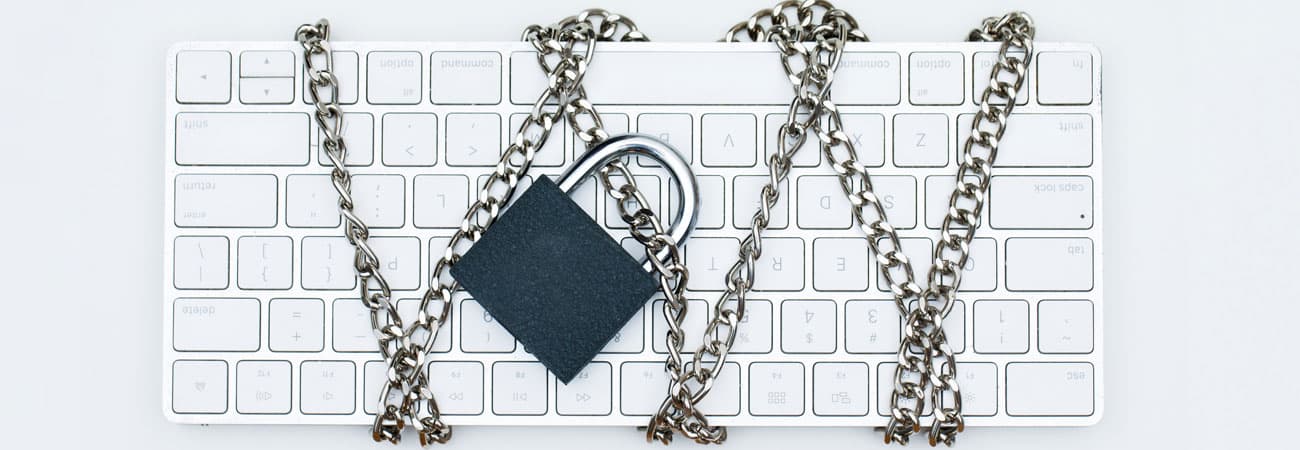Introduction
In the digital age, where convenience and efficiency are paramount, URL shorteners have become popular tools for simplifying and managing links.
However, concerns about their safety and potential risks have also arisen.
Here, the pressing question on many minds is: Are URL shorteners safe?
In this blog, we’ll delve into the safety aspects of URL shorteners, address common concerns, and provide insights to help you make informed decisions about their usage.
How Safe Are URL Shorteners?
URL shorteners, on the surface, offer a quick and efficient way to share lengthy links. But lurking beneath this simplicity are potential security risks that users should be aware of.
The shortened URLs, while handy, can obfuscate the destination link, raising concerns about the safety of the ultimate web destination.
Security Risks Associated with URL Shorteners
Unlocking the potential for convenience in link-sharing, URL shorteners have become a staple in the digital toolkit.
However, beneath their user-friendly exterior lie nuanced challenges—URL shortener security risks.
Join us as we navigate the landscape of potential threats and vulnerabilities associated with URL shorteners, shedding light on the importance of staying vigilant in the age of condensed web links.
A. Link Obfuscation and its Implications
The practice of link obfuscation, while common in URL shortening, brings forth a set of intricate challenges.
This process, intended to condense lengthy URLs, involves altering the original link to create a shorter, often cryptic version. The implications of this seemingly innocent act, however, can be far-reaching.
Unraveling the Complexity
Link obfuscation makes it challenging for users to decipher the destination of a shortened URL immediately.
This lack of transparency raises concerns about the legitimacy and safety of the link.
Users may inadvertently click on links without a clear understanding of where they lead, exposing themselves to potential risks.
Evading Traditional Checks
The obfuscated nature of these links can also evade traditional security checks.
Antivirus programs and other security measures may struggle to analyze the destination due to the altered structure, creating a vulnerability that malicious actors can exploit.
B. Potential for Malicious Link Redirection
One of the gravest concerns associated with URL shorteners is the potential for malicious link redirection.
Cybercriminals often exploit the convenience of shortened URLs to redirect users to harmful websites or phishing pages.
It’s crucial to choose a reputable and trusted URL shortener service.
Established and reliable providers ensure that the shortened links redirect users to the intended destination without any malicious or harmful detours.
By opting for trusted URL shorteners like Shortifyme, you can mitigate the risk of encountering unsafe or inappropriate content.
The Hidden Threat
Users clicking on seemingly harmless shortened links may find themselves directed to malicious domains designed to steal sensitive information, distribute malware, or execute other nefarious activities.
The cloak of a shortened URL provides cover for these malicious intentions, making it imperative for users to exercise caution.
Amplifying the Impact
Malicious link redirection can have widespread repercussions, particularly when shared on social media or messaging platforms.
The virality of these links amplifies the impact, potentially affecting many unsuspecting users.
C. Vulnerabilities in URL Shortening Services
While reputable URL-shortening services implement robust security measures, vulnerabilities can still emerge, posing risks to users who rely on these platforms.
They implement various techniques such as link scanning, blacklist monitoring, and automatic filtering to identify and block potentially harmful URLs.
By using trusted URL shorteners, you can minimize the risk of encountering malicious content.
Exploiting Weaknesses
Cyber attackers may exploit vulnerabilities in the infrastructure or code of URL-shortening services.
This could lead to unauthorized access, data breaches, or manipulation of shortened links, putting users at risk.
Importance of Service Reputation
Choosing a URL-shortening service with a solid reputation and a commitment to security is crucial.
Regular security audits, prompt patching of vulnerabilities, and transparent communication with users are indicators of a service’s dedication to maintaining a secure environment.
In navigating the security landscape of URL shorteners, users must remain vigilant, understanding the intricacies of link obfuscation, the potential for malicious redirection, and the importance of selecting secure URL shortening services.
By doing so, users can mitigate the risks associated with these seemingly innocuous shortcuts on the internet.
Tips for Staying Safe When Using URL Shorteners
URL shorteners, while convenient, can pose security risks if not used cautiously. Here are essential tips to ensure your safety when interacting with shortened URLs:
Link Verification
To enhance safety, it is essential to exercise caution when clicking on shortened URLs from unknown or suspicious sources.
Before clicking on a shortened link, verify the credibility and trustworthiness of the sender or the platform on which the link is shared.
Avoid clicking on links from untrusted sources, unsolicited emails, or suspicious social media accounts to minimize potential risks.
Use URL Expander Tools
Leverage online URL expander tools to reveal the destination URL before clicking.
These tools can help you unveil the actual link behind the shortened one, providing valuable insights into its legitimacy.
Check for HTTPS
Ensure that the destination URL begins with “https://” rather than “http://”.
The “s” in “https” signifies a secure connection, adding an extra layer of encryption to protect your data during the transfer.
Employ Security Software
Keep your antivirus and anti-malware software up to date.
These tools can detect and block access to malicious websites, providing an additional layer of defense against potential threats associated with shortened URLs.
Avoid URL Shorteners for Sensitive Information
Refrain from using URL shorteners for links that involve sensitive information such as login credentials or financial details.
Share such URLs directly or use secure communication channels to mitigate the risk of interception.
Tools to Check if a URL is Safe
When it comes to ensuring the safety of a URL, several online tools can help users assess potential risks before clicking on a link. Here are some tools to check if a URL is safe:
1. VirusTotal:
- Link: VirusTotal
- Overview: VirusTotal allows users to scan a URL for malware using multiple antivirus engines. It provides a comprehensive analysis of the URL’s safety based on the results from various security vendors.
2. Google Safe Browsing:
- Link: Google Safe Browsing
- Overview: Google Safe Browsing is an online service provided by Google that checks URLs against a constantly updated list of unsafe sites. Users can search for a specific URL to see if it is flagged as potentially harmful.
3. URLVoid:
-
- Link: URLVoid
- Overview: URLVoid aggregates information from multiple sources, including antivirus engines and website reputation services, to assess the safety of a given URL. It provides a comprehensive report on potential security threats.
4. Sucuri SiteCheck:
- Link: Sucuri SiteCheck
- Overview: Sucuri SiteCheck analyzes websites for malware, blacklisting, and other security issues. Users can enter a URL to check its safety status and receive a detailed report on any detected threats.
5. PhishTank:
-
- Link: PhishTank
- Overview: PhishTank is a community-driven website that tracks phishing websites. Users can search for a specific URL or check the database to see if a link has been reported as a phishing attempt.
6. Link Unshortener:
- Link: CheckShortURL
- Overview: CheckShortURL is a link unshortener that allows users to expand and reveal the original URL behind a shortened link. Users can enter the shortened URL, and the tool will provide information about the destination URL, including safety checks.
These tools can be valuable resources for individuals looking to verify the safety of URLs before visiting them.
It’s important to use a combination of these tools for a more comprehensive analysis and to stay informed about potential security threats on the web.
User Education and Awareness
Ultimately, ensuring the safety of using URL shorteners also relies on user education and awareness.
Stay informed about the latest online threats, phishing attempts, and scams. Be vigilant while interacting with shortened URLs, especially from unfamiliar sources.
Employ additional security measures, such as using reputable antivirus software and keeping your devices and browsers up to date.
Conclusion
URL shorteners, when used responsibly and with caution, can be safe and valuable tools in simplifying link sharing and management.
By selecting reputable providers, verifying links before clicking, and staying informed about online security best practices, you can minimize the potential risks associated with URL shorteners.
Embrace the convenience and efficiency offered by trusted URL shorteners and navigate the online landscape with confidence and peace of mind.
Frequently Asked Questions (FAQs)
What are URL shorteners and how do they work?
URL shorteners compress lengthy web addresses into concise aliases, typically around 5-6 characters. When you click a shortened URL, a redirect service automatically sends you to the original destination. Popular examples include ShortifyMe, Bitly, TinyURL, and Ow.ly.
Are URL shorteners inherently unsafe?
Not necessarily. The technology itself is neutral. However, the safety of shortened URLs depends on factors like the platform’s security practices, user vigilance, and the content behind the shortened link.
How do URL shorteners handle sensitive information in the links?
Reputable URL shorteners prioritize user privacy and handle sensitive information securely. They typically anonymize data and provide options for users to customize privacy settings. Review the privacy policies of the chosen URL shortening service to understand how they handle sensitive information.
What are the potential risks of using URL shorteners?
- Masking Malicious Content: Hackers can shorten malicious URLs to disguise their true nature, making it harder to identify phishing scams or malware links.
- Tracking and Data Collection: Some shorteners track user clicks and collect data, potentially infringing on privacy.
- Broken Links and Redirects: Shortened URLs can expire or point to broken destinations, leading to frustration and wasted time.
- Spam and Abuse: Shortened URLs can be used for spamming or spreading misinformation, as the true content is not readily apparent.
How can I use URL shorteners safely?
- Hover Before Clicking: Check the destination URL preview before clicking to avoid suspicious links.
- Choose Trusted Platforms: Use reputable URL shorteners with strong security practices and transparency.
- Shorten your Own URLs: Consider self-hosted shortening services for more control over redirects and data.
- Be Cautious of Unsolicited Shortened Links: Don’t click on shortened URLs from unknown sources or unexpected emails.
What should I do if I click on a suspicious shortened URL?
- Do Not Enter Any Personal Information: If the shortened URL leads to a suspicious website, avoid entering any sensitive information like passwords or credit card details.
- Report the URL: Report the suspicious URL to the shortening service or the website where you found it.
- Scan your Device for Malware: If you suspect you may have clicked on a malicious link, run a reputable antivirus scan on your device.