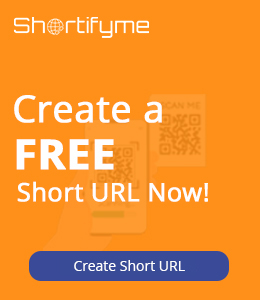Instagram has become a vital platform for individuals and businesses alike to connect with their audience, promote products, and share content. One crucial aspect of engagement on Instagram is the ability to share clickable links.
However, users often encounter issues where Instagram links stop working or become unclickable. In this article, we’ll delve into the common reasons behind these problems and provide practical solutions to troubleshoot and prevent such issues.
Introduction to Instagram Links
Instagram allows users to add links to their posts, stories, and bios, directing followers to external websites or content. These links serve as valuable tools for driving traffic, sales, and engagement outside the platform.
______________________________________________
Quick Answer
Instagram links may fail due to broken links, incorrect formats, or account restrictions. To resolve these issues, verify link validity, double-check the link format, update your app regularly, and clear cache and cookies on your device.
______________________________________________
Common Issues with Instagram Links
Are you struggling with your Instagram links not working as they should? You’re not alone! Many users encounter various issues that hinder the smooth functioning of their Instagram links. Let’s dive into some of these common issues and explore ways to tackle them effectively:
1. Broken Links
There’s nothing more frustrating than clicking on a link only to find it leads nowhere. Broken links can occur due to various reasons such as URL typos, expired links, or technical glitches. Ensuring that your links are up-to-date and correctly formatted can help avoid this issue.
2. Non-Clickable Links
You’ve added a link to your Instagram post or story, but your followers can’t click on it. This could be due to Instagram’s algorithms or settings, especially if you’re not using a business account or haven’t met certain criteria. Verifying your account and adhering to Instagram’s guidelines can improve link clickability.
3. Links Blocked or Restricted
Instagram has strict policies regarding link sharing to maintain a safe and spam-free environment. If your link violates these policies or is flagged as spam, Instagram may block or restrict it. Reviewing Instagram’s terms of service and avoiding prohibited content can prevent such issues.
4. Instagram May Have Blocked a Link
Sometimes, Instagram itself may block certain links, especially if they lead to malicious websites or content that goes against community standards. It’s essential to use trustworthy links and avoid sharing spammy or misleading content.
5. Other Common Issues
Apart from the mentioned issues, users may face challenges like slow-loading links, compatibility issues with certain devices or browsers, or temporary glitches within the Instagram app. Keeping your app updated, using reliable hosting services for external content, and reporting any persistent issues to Instagram support can help resolve these issues.
Reasons Behind Instagram Links Not Working
Wondering why your Instagram links are not working as expected? Let’s uncover the reasons behind these frustrating link issues and empower you to tackle them like a pro:
1. Technical Glitches
Instagram, like any digital platform, isn’t immune to technical hiccups. Sometimes, backend updates, server issues, or app bugs can interfere with link functionality. Keeping your app updated and reporting persistent issues to Instagram can help mitigate technical glitches.
2. Account Issues
Your account status can also play a role in link functionality. New or unverified accounts may face limitations on link sharing until they establish credibility. Verifying your account and maintaining a positive track record on Instagram can improve link performance.
3. Policy Violations
Instagram has clear guidelines on what content is allowed and what isn’t. Links that violate these policies, such as promoting prohibited products or engaging in spammy behavior, can lead to link restrictions or removal. Ensure your content complies with Instagram’s terms of service to avoid such issues.
Want to shorten long Instagram links? Try our Free Instagram URL Shortener
How to Troubleshoot Instagram Link Issues
To address Instagram link problems, follow these troubleshooting steps:
Check for Updates: Ensure you are using the latest version of the Instagram app to access all features and bug fixes.
Clear Cache and Cookies: Clearing your app’s cache and cookies can resolve temporary issues that hinder link functionality.
Verify Account Status: Confirm that your account is in good standing and comply with Instagram’s policies to avoid link restrictions.
How to Fix Instagram Links Not Working
1. Check Link Integrity
Before sharing or using Instagram links, verify that the URLs are accurate and lead to the intended destination. This includes checking for any typos or missing characters in the link.
2. Ensure Content Availability
Make sure that the content you are linking to, such as websites or specific posts, is still accessible and hasn’t been removed or restricted by the platform.
3. Update Instagram App
Regularly update your Instagram app to the latest version available on your device’s app store. Developers often release updates that fix bugs and improve app performance, including link handling.
4. Clear Cache and Cookies
Clearing cache and cookies on your device can refresh your browsing data and resolve any temporary issues that may be affecting Instagram link functionality.
5. Check Account Settings
Review your Instagram account settings, particularly privacy and link-sharing settings. Ensure that your account settings allow for sharing external links and that there are no restrictions in place.
6. Test Links Before Sharing
Before sharing links with your audience, test them to ensure they work correctly. This can prevent potential embarrassment or frustration for your followers if they encounter broken links.
By following these steps and staying vigilant about link integrity and app updates, you can mitigate Instagram links not working issues and ensure a seamless experience for yourself and your audience.
Tips to Ensure Smooth Functioning of Instagram Links
To prevent link issues in the future, consider these tips:
Use Valid URLs
Double-check the links you share to ensure they are correct and lead to the intended destination.
Regular Link Checks
Periodically review your posted links on Instagram to ensure they are still active and lead to the intended content.
Use HTTPS Links
Prefer using secure HTTPS links whenever possible to enhance link reliability and security for both users and platforms.
Minimize URL Redirects
Avoid excessive URL redirects as they can introduce complexities and potential failures in link navigation.
Comply with Instagram Policies
Avoid sharing links that violate Instagram’s guidelines to prevent link restrictions or account penalties.
Regularly Monitor Link Performance
Keep track of how your links perform to identify any issues early and take necessary actions.
Conclusion
Dealing with Instagram links not working can be frustrating, but with the right knowledge and steps, you can troubleshoot and resolve these issues efficiently. By understanding common problems like broken links and incorrect formats, staying updated with app versions, and adopting preventive measures, you can ensure a smoother experience when sharing links on Instagram.
Remember, maintaining an active online presence also involves regularly checking and updating your links to provide a seamless user experience for your audience.
By implementing the strategies outlined in this guide, you can navigate link issues on Instagram with confidence and continue engaging with your followers effectively. Cheers to hassle-free link sharing on Instagram!
FAQs (Frequently Asked Questions)
Why are my Instagram links not clickable?
Instagram may restrict clickable links based on account status, policy violations, or technical glitches.
How can I fix a broken Instagram link?
Check the link’s validity, ensure your account complies with Instagram’s guidelines, and troubleshoot technical issues like cache or app updates.
Can Instagram block certain types of links?
Yes, Instagram can block links that violate its policies or are considered spammy or malicious.
Do I need a verified account to share clickable links on Instagram?
While verification can enhance account credibility, it’s not mandatory to share clickable links. However, new or unverified accounts may face link-sharing limitations.
What should I do if my account has link-sharing restrictions?
Review Instagram’s policies, rectify any violations, and engage with the platform responsibly to lift link-sharing restrictions.