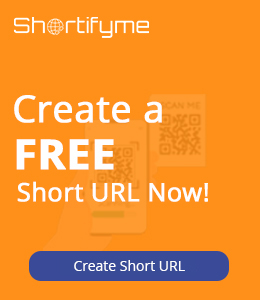URL shortening platforms are a great way to shorten long URLs, making them easier to share and remember. While most URL shorteners come with their own branded domain, some platforms also offer the option to use custom domains.
Custom domains not only allow for greater branding and personalization, but they can also help increase trust and credibility for your links. In this blog post, we’ll explore using custom domains on a URL shortening platform.
What is a Custom Domain?
A custom domain is a domain name that you own and use to personalize your website or online content. In the case of URL shortening platforms, a custom domain is a domain name that you can use to replace the default branded short domain provided by the platform.
For example, if your URL shortener’s default domain is “short.ly,” you can use a custom domain like “myshortlinks.com” instead.
Why Use Custom Domains on a URL Shortening Platform?
Custom domains offer several benefits for businesses and individuals who use URL shortening platforms. Here are a few reasons to consider using custom domains:
- Branding: Custom domains allow you to personalize your links with your brand name, making it easier for people to recognize and remember your links.
- Credibility: Using a custom domain can increase the trust and credibility of your links, especially if you’re sharing links to your own website or blog.
- Analytics: Custom domains can provide you with more detailed analytics and insights about who is clicking on your links.
- SEO: Custom domains can also help improve your search engine rankings by providing search engines with more information about your website or blog.
How to Use Custom Domains on a URL Shortening Platform
Using custom domains on a URL shortening platform is a relatively simple process. Here are the basic steps to follow:
- Purchase a Domain: First, you need to purchase a domain name from a domain registrar like GoDaddy, Namecheap, or Google Domains. Make sure the domain name you choose is relevant to your brand or business and easy to remember.
- Set Up DNS: Once you have purchased your domain name, you need to set up the domain’s DNS (Domain Name System) records to point to your URL shortening platform. This process involves creating a CNAME (Canonical Name) record that maps your custom domain to your URL shortener’s default domain.
- Verify Domain Ownership: After setting up your DNS records, you need to verify your domain ownership with your URL shortening platform. This process usually involves adding a DNS TXT (Text) record to your domain’s DNS settings.
- Start Shortening Links: Once your custom domain is verified, you can start shortening links using your custom domain instead of the default branded domain provided by your URL shortening platform.
Conclusion
Using custom domains on a URL shortening platform is a great way to personalize your links, increase trust and credibility, and gain more insights into who is clicking on your links.
While the process of setting up a custom domain may seem daunting at first, it’s relatively simple once you understand the basics. So, if you’re looking to take your branding and online presence to the next level, consider using custom domains on your URL shortening platform.
FAQs
1. What are the benefits of using a custom domain for my URL shortener?
Using a custom domain for your URL shortener offers several advantages:
- Branding: Replace generic links with branded ones like “[yourbrand].com/article” for increased recall and recognition.
- Trust: Custom domains appear more professional and trustworthy than generic shorteners, potentially boosting click-through rates.
- Tracking and analytics: Custom domains allow detailed tracking of clicks, campaign performance, and user behavior.
- SEO benefit: Branded short URLs with relevant keywords can positively impact search engine optimization.
2. How much does it cost to use a custom domain for my URL shortener?
The cost varies depending on the URL shortener service you choose. Some offer free custom domains with their paid plans, while others charge an additional fee per domain. Consider factors like features, number of links, and analytics before choosing a plan.
3. How do I set up a custom domain for my URL shortener?
The setup process usually involves these steps:
- Purchase or register a domain name.
- Configure your shortener service to point the domain to your links.
- Update DNS settings to link the domain to the shortener service.
- Verify domain ownership and activate.
Most services provide detailed instructions and support to guide you through the process.
4. Can I use any domain name for my URL shortener?
Technically, you can use any domain you own, but consider these best practices:
- Choose a domain relevant to your brand or content.
- Keep it short, memorable, and easy to type.
- Avoid domain names with trademark issues or legal restrictions.
5. What are some popular URL shortener services that offer custom domains?
Several popular services offer custom domain features, including:
- ShortifyMe
- Rebrandly
- Bitly
- Short.io
- T.LY
Research available features, pricing, and user reviews before selecting a service that fits your needs.
Remember, using a custom domain can significantly enhance your URL shortener’s impact and professionalism. Make an informed decision based on your goals and budget.