
QR Code Color Background Guide – How to Setup QR Code Background Color
Did you know QR Codes have evolved beyond their traditional black-and-white design? QR codes are not just functional but can be transformed into vibrant, customizable


Copy and paste your Twitch URL

Click to instantly create a shortened link

Share your new short link
Have you ever wondered, “What is a Twitch URL, and why does it need shortening?” Let’s break it down.
A Twitch URL is the web address that leads viewers directly to your Twitch channel or specific streams. These URLs can be lengthy and unwieldy, making them difficult to share and remember. That’s where a Twitch Shortened URL comes into play
.
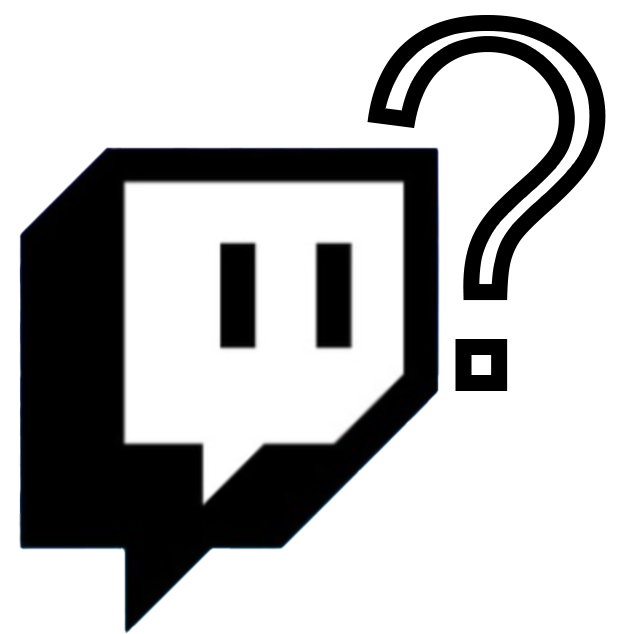
A shortened Twitch URL tool such as Shortifyme.com takes your long URL and converts it into a shorter version.
This is done through a process called URL redirection, where the shortened twitch URL redirects users to the original long URL. Think of it as a magical portal that teleports your audience to your Twitch channel with just a click!
You might be thinking, “Okay, it sounds cool, but why should I bother?” Here are some reasons to start using a URL shortener twitch today.

A neat, concise link looks far more professional than a string of random characters.
Your followers will appreciate the clean look and feel more confident clicking on your links.

Twitch short URLs are more likely to be clicked. It’s a simple psychological effect: people prefer short, clean links over long, messy ones.
By making your URLs more attractive, you can boost your click-through rates and engagement.

One of the biggest advantages of using a shortened twitch URL is the ability to track your links.
You can gather data on how many people clicked your link, where they came from, and what time they clicked. This information is invaluable for optimizing your twitch promotional strategies.

Twitch URL shortener allow you to incorporate your brand name or specific keywords, reinforcing your brand identity every time you share a link.
For instance, instead of a generic shortened link, you could have something like “twitch.tv/YourBrandName”.
it’s time to take your URL shortener twitch to the next level with these advanced tips.

Shortifyme.com allow you to customize your short links. Take advantage of this feature to create links that are not only shorter but also branded.
For example, instead of “shortifyme.com/123abc,” use “shortifyme.com/YourTwitchName”. This reinforces your brand every time someone clicks on your link.

UTM parameters are tags added to a URL to track the popularity of online marketing campaigns.
By adding UTM parameters to your Twitch short url, you can gain deeper insights into your audience’s behavior.
For example, you can track which social media platform drives the most traffic to your Twitch channel.

If you frequently stream different content or events, consider link management to reflect the latest and greatest.
This keeps your audience engaged and informed about what’s new on your channel.

Simply creating a short URL isn’t enough. Actively promote your links across all your platforms.
Embed them in your social media profiles, include them in your email signatures, and share them during live streams. The more visibility your links get, the more traffic you’ll drive to your Twitch channel.

Don’t just set it and forget it. Regularly check the analytics provided by Twitch URL shortener service.
Look for patterns and trends that can help you optimize your future marketing efforts.
For example, if you notice a spike in clicks from a particular platform, consider focusing more of your promotional efforts there.
There are common mistakes to avoid when using a Shortened twitch URL.

While it’s great to share your Twitch URL, avoid overwhelming your audience with too many links.
Focus on promoting one or two key URLs at a time to keep your message clear and concise.

One of the biggest advantages of using a twitch shortened URL is access to analytics.
Don’t make the mistake of ignoring this valuable data. Use it to inform your strategies and improve your link-sharing practices.

Not all URL shortening services are created equal. Stick to reputable services such as Shortifyme to ensure your links are secure and reliable.
Using a questionable service can harm your credibility and deter potential viewers.

Many of your followers will access your links from their mobile devices. Ensure your URL shortener twitch lead to mobile-friendly content to provide the best possible user experience.

If a twitch short URL becomes broken or outdated, update it promptly.
Broken links can frustrate your audience and lead to lost viewership. Shortifyme.com links will never expire ever.
To change your twitch shortened url, go to the Shortifyme.com dashboard, find the original shortened link, and edit it to your desired new URL. Or create a new shortened URL with the updated link and share this new version.
To get your Twitch original URL, navigate to your Twitch profile by clicking on your username in the top-right corner, then select “Channel” from the dropdown menu. The URL in your browser’s address bar is your Twitch URL, which you can copy and share.
Choose the plan that aligns best with your goals and budget.

Did you know QR Codes have evolved beyond their traditional black-and-white design? QR codes are not just functional but can be transformed into vibrant, customizable

Short URLs are everywhere. They simplify sharing, make links look
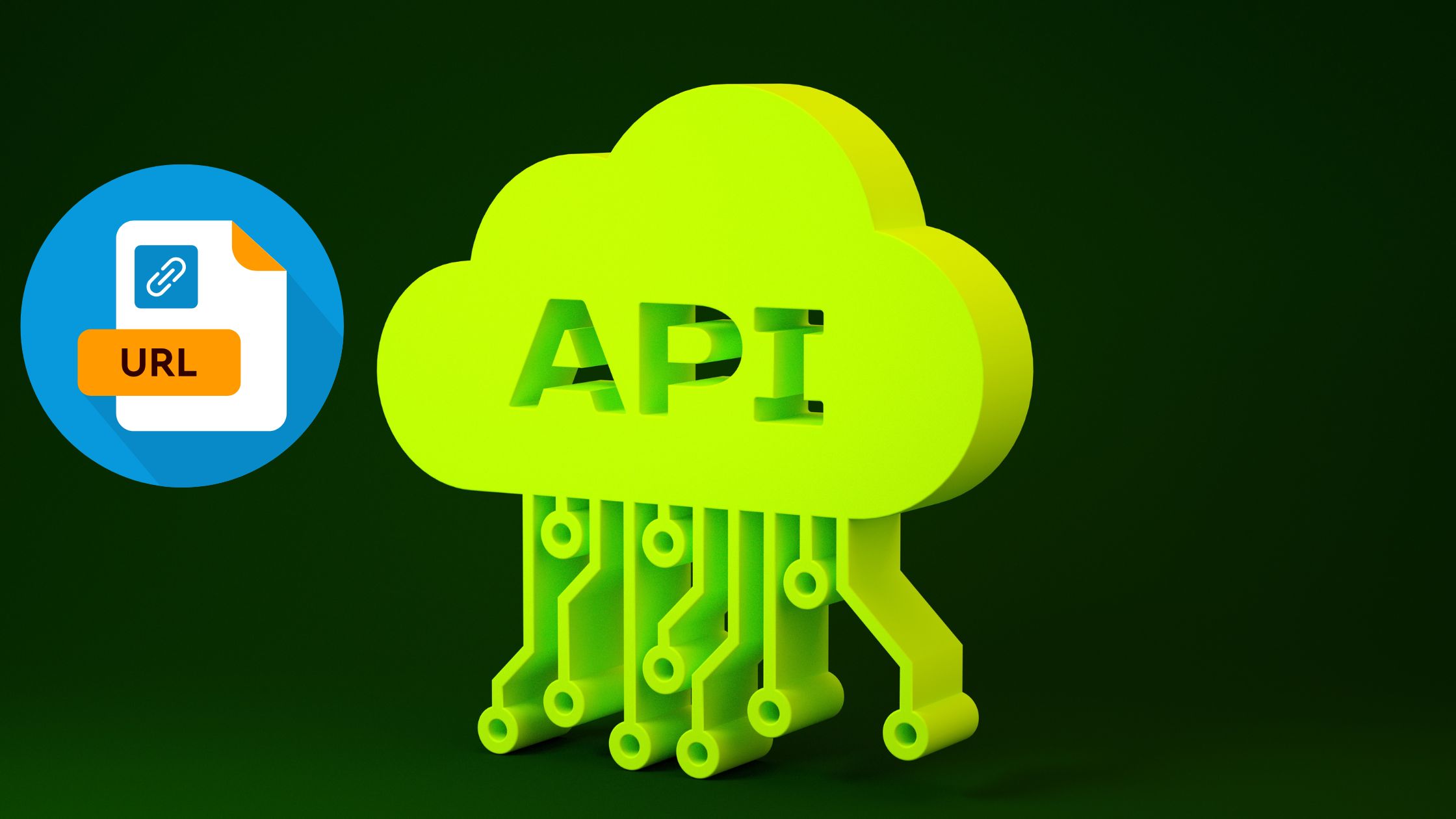
What if you could take a step further in your

Creating a URL shortener can be a game-changer for your
We want to treat you to a free trial of ShortifyMe`s paid features. Just click the button below to sign up and avail of features like:
Once you have signed up, you have 30 whole days to take your link management and branding to the next level.